MetaCello 1.0 Unfettered
Metacello 1.0-beta.30 was released this afternoon. This release has a couple of bugfixes and some more significant performance improvements.
The author of this blog, James Robertson, passed away in April 2014. This blog is being maintained by David Buck (david@simberon.com).
Metacello 1.0-beta.30 was released this afternoon. This release has a couple of bugfixes and some more significant performance improvements.
Today's Smalltalk 4 You continues the VA Smalltalk Seaside tutorial with File Libraries - a simple way to use external resources by including them in the image. If you have trouble viewing it here in the browser, you can also navigate directly to YouTube. To watch now, click on the image below:
If you have trouble viewing that directly, you can click here to download the video directly. If you need the video in a Windows Media format, then download that here.
You can also watch it on YouTube:
In this section we'll make use of a File Library - something that allows you to use external resources (images, CSS, etc), while at the same time allowing you to keep everything contained within the image. You probably don't want to deploy that way; tools like Apache serve files quite well. It can be handy when you are in testing mode though, since it allows you to hand one file (plus the VM, of course) to someone else.
To start with, create a subclass of FileLibrary in our Application:
WAFileLibrary subclass: #BlogFileLibrary instanceVariableNames: '' classVariableNames: '' poolDictionaries: ''
Now we need to run some workspace code to import the file resources into the image (as methods in this class):
BlogFileLibrary addAllFilesIn: 'images'
Make sure that the path you give that (relative or full) points to the directory you want it to; it will import everything in there as a ByteArray. You'll end up with one method per file - if the file was called "why.png", then the method will be "whyPng".
Now, add BlogFileLibrary to your application's configuration - the same way you added Javascript libraries in this tutorial. The new class will appear in the list as a library.
Finally, go back to BlogServerView, and change the url reference line to:
html image url: BlogFileLibrary / #whyPng.
You can use any file library element that you have imported the same way. Now, let's ensure that the image shows up as it did before:

Need more help? There's a screencast for other topics like this which you may want to watch. Questions? Try the "Chat with James" Google gadget over in the sidebar.
Technorati Tags: smalltalk, seaside, va smalltalk, tutorial
Enclosures:
[st4u130-iPhone.m4v ( Size: 3994088 )]
This has been going on for almost 2 days straight now:
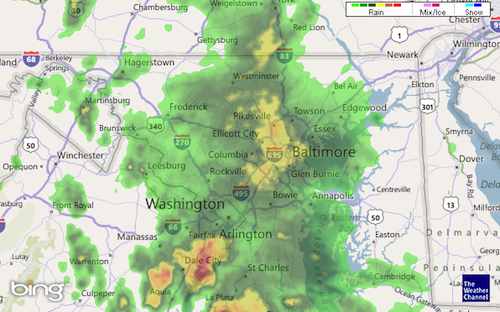
Can't we send it to Dallas, where it could do some good :)
I hit something of a milestone just now - I got our app (or at least, a version of it) to start in VW 7.8. There are still bunches of overrides to address, but this is good. I had the code loading last week, but the hurdle was in the database code. As it happens, I'm migrating an older version of the codebase (for an outside user of the app), and the code in question has since changed in the main codebase. The lead architect here spotted the problem immediately, and there's been steady progress ever since. Next, I'm going to try and publish base VW 7.8 and see how that goes....
Technorati Tags: visualworks, upgrade
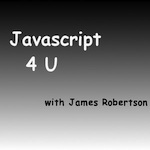
|
Today's Javascript 4 You. Today we look at the wrap() function in JQuery - which lets you wrap selected page elements in new html. If you have trouble viewing it here in the browser, you can also navigate directly to YouTube. Join the Facebook Group to discuss the tutorials. You can view the archives here. |
To watch now, click on the image below:
If you have trouble viewing that directly, you can click here to download the video directly. If you need the video in a Windows Media format, then download that here.
You can also watch it on YouTube:
Technorati Tags: javascript, jquery, tutorial
Enclosures:
[js4u89-iPhone.m4v ( Size: 2320625 )]
Pharo is moving ahead, with an assist from Gemstone:
On the Sunday before ESUG (August 21), the Pharo folks started using ss3 for storing their Pharo 1.4 work - SqueakSource had crashed one too many times. Consequently we are resuming work on SS3 and are committed to taking SS3.gemstone.com into production. The warning that packages stored in SS3 will not be preserved beyond the Alpha period has been withdrawn and we have instituted daily backups for the site. We are still in the alpha period, but the basic operation of the site is sound. Tobias Pape has bugfixes queued up for most, if not all of the outstanding bugs and we will be working towards pushing the fixes into production over the coming weeks.
Technorati Tags: pharo, version control
Today's Smalltalk 4 You continues the VA Smalltalk Seaside tutorial with the addition of an external resource - an image. Today we'll simply add the url ref; next time, we'll keep it all "in the image" via file libraries. If you have trouble viewing it here in the browser, you can also navigate directly to YouTube. To watch now, click on the image below:
If you have trouble viewing that directly, you can click here to download the video directly. If you need the video in a Windows Media format, then download that here.
You can also watch it on YouTube:
In this section we'll add a link to an external resource (an image) in a fairly straightforward fashion - we'll get to File Libraries in the next segment.
Go back to BlogServerView, and add an image link to the top of the method:
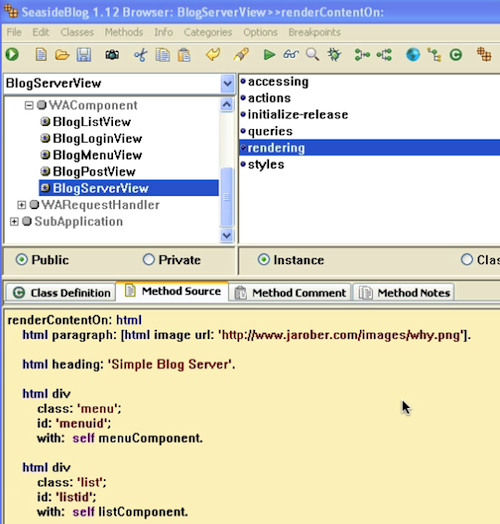
That's pretty much it - now browse the application:

Next time we'll look at file libraries - which require some configuration to set up.
Need more help? There's a screencast for other topics like this which you may want to watch. Questions? Try the "Chat with James" Google gadget over in the sidebar.
Technorati Tags: smalltalk, seaside, va smalltalk
Enclosures:
[st4u129-iPhone.m4v ( Size: 2298545 )]
Learn Smalltalk in your browser:
ProfStef is a nice app to teach you Smalltalk. It is now ported from Pharo to JTalk (a Smalltalk running on JavaScript) too so it is available online now.
Technorati Tags: jtalk
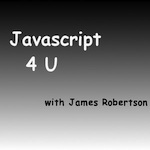
|
Today's Javascript 4 You. Today we look at some complex elements selections using JQuery. If you have trouble viewing it here in the browser, you can also navigate directly to YouTube. Join the Facebook Group to discuss the tutorials. You can view the archives here. |
To watch now, click on the image below:
If you have trouble viewing that directly, you can click here to download the video directly. If you need the video in a Windows Media format, then download that here.
You can also watch it on YouTube:
Technorati Tags: javascript, jquery, tutorial
Enclosures:
[js4u88-iPhone.m4v ( Size: 1777196 )]
Amazon has enough content available to make a real run at the tablet space - and it looks like they are primed to get in:
It’s called the Amazon Kindle but is different from other Kindles. Siegler says he actually used the design verification version of the 7-inch tablet, which is due for release at the end of November and will be priced at only $250.
Micro USB port, WiFi only - and free Amazon Prime for a year. I really like my iPad, but that's a pretty darned attractive sounding deal...
Looks like you can get Squeak for Android now, although it's still early days:
I am pleased to announce that the Android port of Stack Cog has reached the public alpha stage, and the first pre-built apk file is available for downloading. This is a debug-signed Android package. When installed, it uses the Pharo icon (to distinguish from the Squeak package in case it is installed). In the future, I'll change the icon to something different.
Technorati Tags: android
It's Labor Day here in the US, so no screencast today. Check back tomorrow, when we get back to our normal schedule.
Welcome to episode 44 of Independent Misinterpretations - a Smalltalk and dynamic language oriented podcast with James Robertson, Michael Lucas-Smith, and David Buck.
This week we have a chat with Francisco Garau, to get a retrospective on the recently ended ESUG 2011 conference. Francisco hadn't been at an ESUG event in a few years, so his thoughts on this year's events are pretty interesting. Next week we'll have another retrospective on the conference, with Instantiations' Mike Taylor.
You can subscribe to the podcast in iTunes (or any other podcatching software) using this feed directly or in iTunes with this one.
To listen now, you can either download the mp3 edition, or the AAC edition. The AAC edition comes with chapter markers. You can subscribe to either edition of the podcast directly in iTunes; just search for Smalltalk and look in the Podcast results. You can subscribe to the mp3 edition directly using this feed, or the AAC edition using this feed using any podcatching software. You can also download the podcast in ogg format.
If you like the music we use, please visit Josh Woodward's site. We use the song Troublemaker for our intro/outro music. I'm sure he'd appreciate your support!
If you have feedback, send it to jarober@gmail.com - or visit us on Facebook - you can subscribe in iTunes using this iTunes enabled feed.. If you enjoy the podcast, pass the word - we would love to have more people hear about Smalltalk!
Enclosures:
[im44.m4a ( Size: 16105857 )]
Welcome to episode 44 of Independent Misinterpretations - a Smalltalk and dynamic language oriented podcast with James Robertson, Michael Lucas-Smith, and David Buck.
This week we have a chat with Francisco Garau, to get a retrospective on the recently ended ESUG 2011 conference. Francisco hadn't been at an ESUG event in a few years, so his thoughts on this year's events are pretty interesting. Next week we'll have another retrospective on the conference, with Instantiations' Mike Taylor.
You can subscribe to the podcast in iTunes (or any other podcatching software) using this feed directly or in iTunes with this one.
To listen now, you can either download the mp3 edition, or the AAC edition. The AAC edition comes with chapter markers. You can subscribe to either edition of the podcast directly in iTunes; just search for Smalltalk and look in the Podcast results. You can subscribe to the mp3 edition directly using this feed, or the AAC edition using this feed using any podcatching software. You can also download the podcast in ogg format.
If you like the music we use, please visit Josh Woodward's site. We use the song Troublemaker for our intro/outro music. I'm sure he'd appreciate your support!
If you have feedback, send it to jarober@gmail.com - or visit us on Facebook - you can subscribe in iTunes using this iTunes enabled feed.. If you enjoy the podcast, pass the word - we would love to have more people hear about Smalltalk!
Enclosures:
[im44.mp3 ( Size: 11640422 )]
I downloaded Parallels 7 last night, and immediately tried out two games: Deus Ex: Human Revolution
(which I've been playing in 6) and Fallout: New Vegas
(which I played extensively in 6). Deus Ex was laggy in Parallels 6, and while it's not perfect in 7, it's much better. The real change was in FNV.
As I documented here, you had to muck around to get FNV to play at all in Parallels 6. In 7, you don't. If you did muck around, you need to remove the d3d9.dll file you tossed in for it to work in 6. The graphics look a lot better after that, too. So far, so good - I think Skyrim will be the big test though :)
Technorati Tags: fallout+new+vegas, deus+ex, parallels
James Ladd is rebooting the Redline blog:
What still needs to change are some of the posts here that are no longer correct as they don’t refer to the current implementation of Redline Smalltalk. I’m confident the current incarnation of Redline will be the one that makes it to a V1.0. As such it is now time to delete these old incorrect posts and begin a new series that is correct.
Redline isn't the only place this is happening - there's a video of a talk from the JVM language summit, as well as the slide deck.
Today's Smalltalk 4 You looks at the basics of using HTML in AidaWeb. If you have trouble viewing it here in the browser, you can also navigate directly to YouTube. To watch now, click on the image below:
If you have trouble viewing that directly, you can click here to download the video directly. If you need the video in a Windows Media format, then download that here.
You can also watch it on YouTube:
Enclosures:
[st4u128-iPhone.m4v ( Size: 3212206 )]