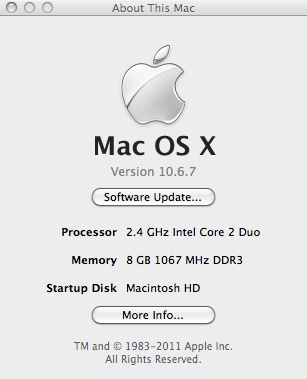Macintosh
November 18, 2013 10:31:27.844
I love my mac, and I have no intention of going back to Windows (other than for gaming purposes). However, recently I've been getting some very Windows like behaviors. This morning, my screencast software stopped working right. It would record, but not finish the file out. The resolution? Reboot the system. Very Windows like, that....
posted by James Robertson
Macintosh
November 17, 2013 11:45:10.670
The latest OS X has worked well for me, but I just wasted an hour because the OS install left the (now non-functional) GarageBand 6 in place, leaving it to me to figure out that I needed to fire up the App Store and download the new one (which did no appear as an update - I just had to install it). They might as well have locked the app in a drawer in a sub-basement over in alpha centauri, where I could easily find the information....
Update: As an added bonus, the new GarageBand just hangs with a beachball of death. Awesome
Tags:
garageband
posted by James Robertson
Macintosh
March 7, 2012 11:40:37.258
I had a fairly dismaying time with Lion this morning; one of the changes Apple made has really impacted my workflow in a negative way. The change is pretty stupid, too. Consider how I would deal with an image in Snow Leopard:
- Export a .pct image from a video using QuickTime Pro (the old version; the new version still stinks)
- Open the image in Preview
- Crop, resize, save, all in the same session
Now ponder the *cough* improved *cough* workflow:
- Export a .pct from a video using QuickTime Pro (the old version; the new version still stinks)
- Open in Preview
- Export to a PDF
- Open the PDF, export to a JPG (or PNG, etc)
- Open the new file, crop, resize, export yet again
What the heck was wrong with Save As? Why do I have to walk through PDF, when it's clear that Preview still handles all the image formats? Who at Apple thought all of these extra steps served a purpose? Who at Apple is going to fix the problem? And who decided that eliminating Save As across all the stock tools and replacing it with Export was helpful? I understand the versioning idea, but heck - that's not how every other blasted tool on the planet works. Give me back my old workflow - if I wanted to have a crappy time working, I'd use Office with the idiotic ribbon....
posted by James Robertson
Macintosh
November 4, 2011 9:32:55.000
I see that there's a lot of wailing and gnashing of teeth about the requirements Apple has announced for apps that come from the App store. Unless they start requiring that apps use the App store, this actually puts in place an interesting two tier system:
- A "safe" app store where Apple vets things
- A "you're on your own" normal eco-system
I think we need to see how Apple lets this play out before anyone panics. I also think there's a fairly large market for people who want to treat their computer like an appliance that doesn't need ongoing maintenance....
Technorati Tags:
development
posted by James Robertson
Macintosh
May 6, 2011 12:14:23.910
Color me a bit skeptical:
According to the SemiAccurate website, Apple is planning to move to ARM chips as soon as possible. Sources have told the website that this is a "done deal." The reported deal could also see ARM chips make their way into Apple's desktop range as well.
Maybe - you can't easily predict Apple's future actions. However, consider the success of the Mac in recent years - which has been partially fueled by the higher level of compatibility with stock PC's. It makes it far, far easier to run Windows apps on Macs using Fusion or Parallels - and for home use, it makes a lot of Windows games accessible to Mac users. Would Apple pitch all of that? I have my doubts.
posted by James Robertson
Macintosh
April 26, 2011 8:32:16.585
SO after I ran the fsck, I had another panic. I looked more carefully at the report, and it looked like it was trying to run a time machine backup. Then I recalled that when I updated to 10.6.7, my backup drive had a problem - it seems that it still does. I unhooked the drive, and voila - the problem went away. I guess it's time to hit amazon for a new drive...
posted by James Robertson
Macintosh
April 25, 2011 20:34:11.475
I've had a few kernel panics in the last couple of days, so when I got back from work today I pinged Apple (I have Apple Care, so that makes the whole thing easier). It turns out that booting into single user mode and running fsck is pretty simple - you reboot, and hold down command-s on reboot. That drops you to a root prompt, where you can do anything you know how to do in Unix. Pretty cool :)
posted by James Robertson
Macintosh
April 4, 2011 15:53:41.695
Last week my Mac starting having bizarre errors - games wouldn't run, apps started crashing. A trip to the Apple store diagnosed the problem - 4 GB of my 8 went bad. I contacted Crucial (the company I bought it from), they gave me an RMA, and shipped me a replacement. I just got the memory back in, and everything is back to the way it should be:
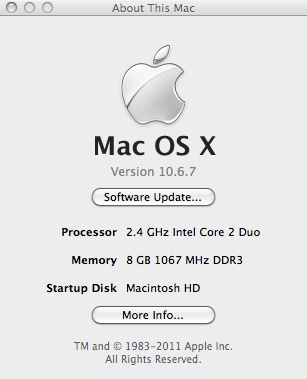
posted by James Robertson
Macintosh
March 27, 2011 23:59:00.025
Funny thing happened when I let my Macbook update itself to 10.6.7 - I think Time Machine was running when that started - and when the machine rebooted, the backup drive was corrupted. The data was still readable, but it wouldn't mount with write capability. The archives (it was only a few weeks worth) didn't matter that much to me, so I just reformatted and started over.
Now, I don't know that it was Time Machine - it's not like I looked. But I can't think of any other reason that the drive would have gotten into a bad state, unless it had a huge problem - and the fact that it's still quiet and reformatted cleanly seems to indicate otherwise....
posted by James Robertson
Macintosh
February 9, 2011 8:23:32.110
I can't get the daily screencast posted - my MBP seems to be unable to connect to the wifi here (even though every other device I have can). This leads me to believe that I have a hardware issue of somekind. I have a call into Apple, but with the ice/snow storm in progress here in Dallas, I doubt I'll make it to the Apple store until I get back home. Sigh.
Update: The good news is, it's not the Mac - I walked a short distance to a McDonalds, and the wifi connects just fine. The bad news is, I now need to talk to (probably clueless) hotel staff. Bah.
posted by James Robertson