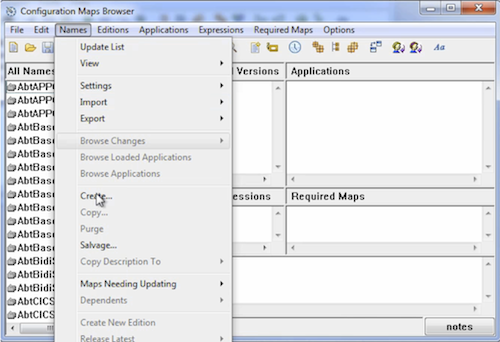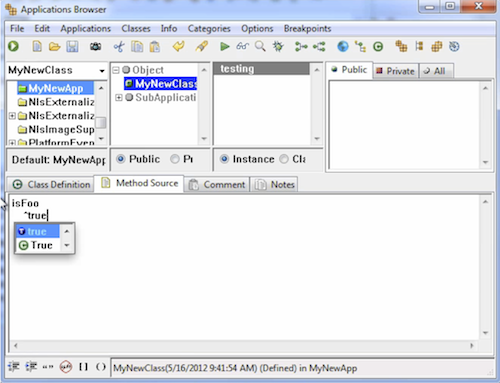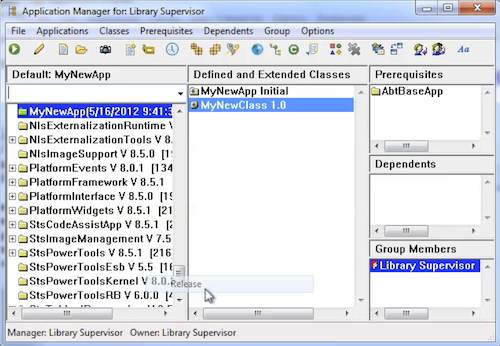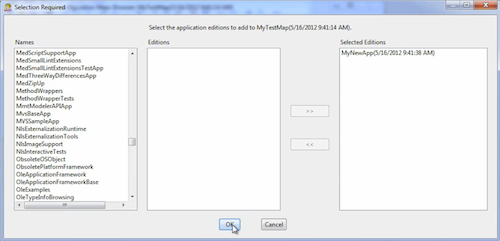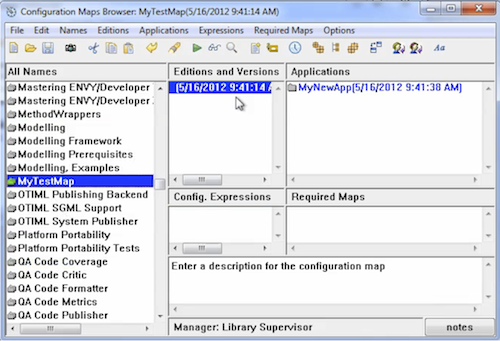IM 79: Parallelism and Objects Part 2 (AAC)
Welcome to episode 79 of Independent Misinterpretations - a Smalltalk and dynamic language oriented podcast with James Robertson and David Buck.
This week we have part two of Sam Adam's keynote from STIC 2012 - if you prefer to watch the video, you should visit the STIC website. If you missed part 1, you can get it here. Sam's talk was on massive parallelism and objects - it was very well received at the conference.
You can subscribe to the podcast in iTunes (or any other podcatching software) using this feed directly or in iTunes with this one.
To listen now, you can either download the mp3 edition, or the AAC edition. The AAC edition comes with chapter markers. You can subscribe to either edition of the podcast directly in iTunes; just search for Smalltalk and look in the Podcast results. You can subscribe to the mp3 edition directly using this feed, or the AAC edition using this feed using any podcatching software. You can also download the podcast in ogg format.
If you like the music we use, please visit Josh Woodward's site. We use the song Troublemaker for our intro/outro music. I'm sure he'd appreciate your support!
If you have feedback, send it to jarober@gmail.com - or visit us on Facebook - you can subscribe in iTunes using this iTunes enabled feed.. If you enjoy the podcast, pass the word - we would love to have more people hear about Smalltalk!
Enclosures:
[im79.m4a ( Size: 24180079 )]

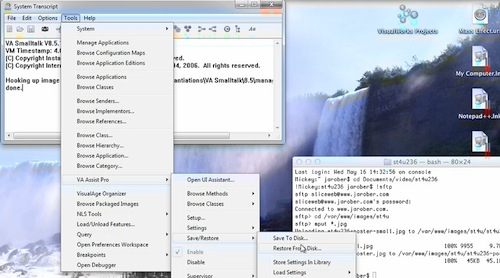 .
.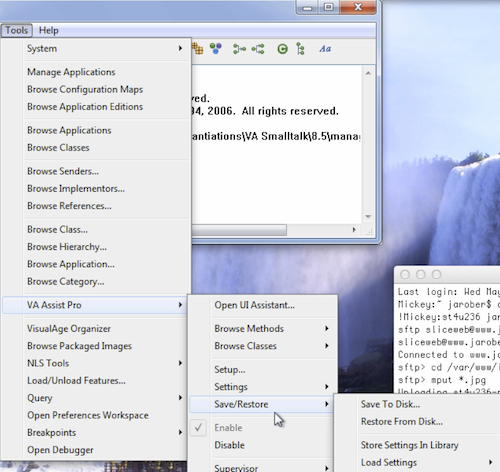
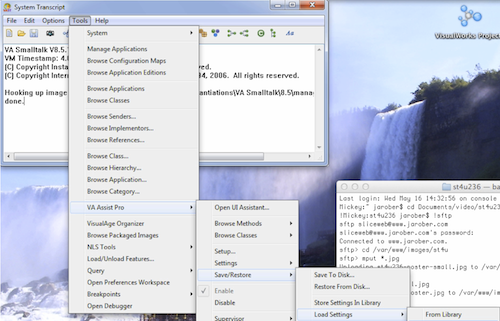
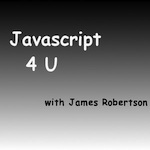
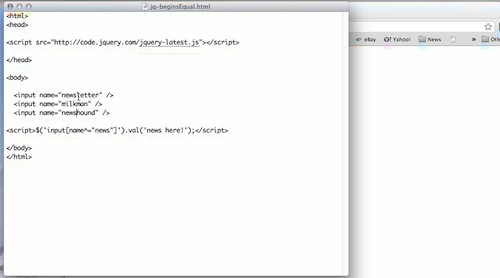
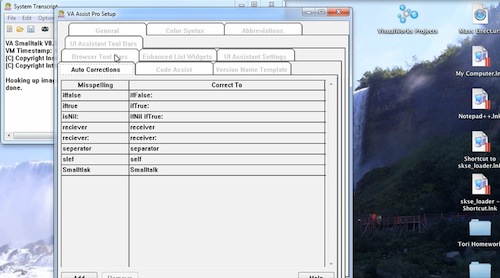 .
.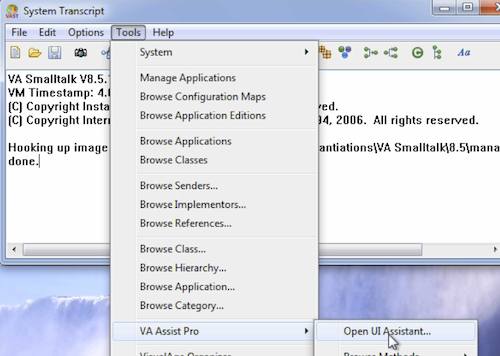
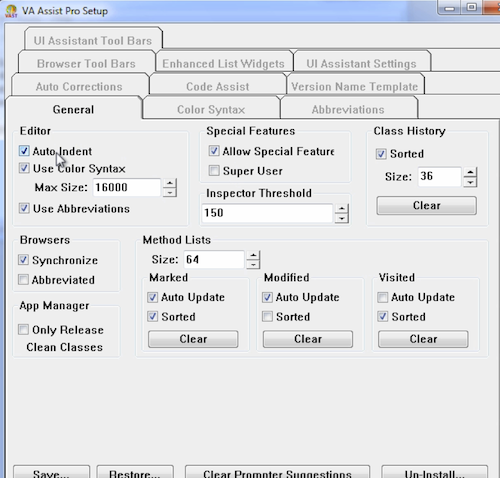
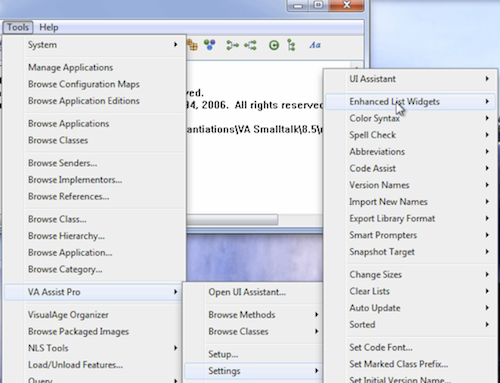
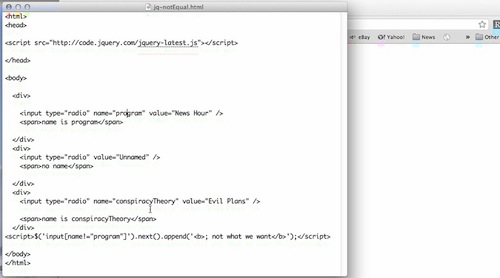
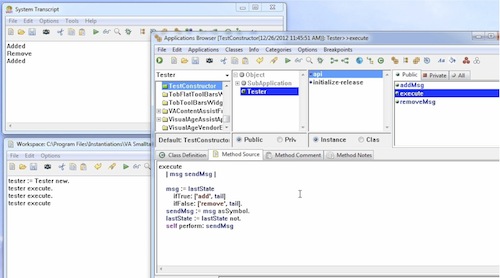 .
.