DrGeo Android release
Torsten spots some Android progress for Smalltalk:
Hilaire Fernandes made DrGeo for Android available. DrGeo is built using Pharo Smalltalk.
The author of this blog, James Robertson, passed away in April 2014. This blog is being maintained by David Buck (david@simberon.com).
Torsten spots some Android progress for Smalltalk:
Hilaire Fernandes made DrGeo for Android available. DrGeo is built using Pharo Smalltalk.
Today's Smalltalk 4 You looks at utilizing OCX controls in WindowBuilder Pro (VA Smalltalk) - we've already looked at using them via the Composition Editor. If you have trouble viewing it here in the browser, you can also navigate directly to YouTube. To watch now, click on the image below:
If you have trouble viewing that directly, you can click here to download the video directly. If you need the video in a Windows Media format, then download that here.
You can also watch it on YouTube:
Today we'll use WindowBuilder Pro to embed an OCX control into a VA Smalltalk window. Obviously, this support is limited to Windows. To get started, select the OLE controls in the palette, and then select the control:
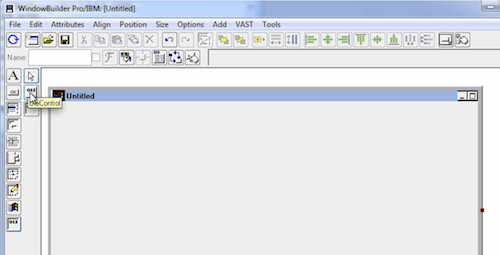
Double click on the widget to bring up properties; it might take a moment, depending on what you have installed. In clientName, select the control you want to use - the list will vary based on what you have installed on your windows machine. Here, we've selected the Windows Media Player:
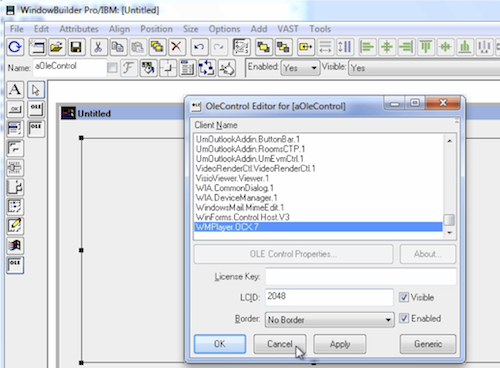
To see it work, put in an url for playable media (Video or audio):
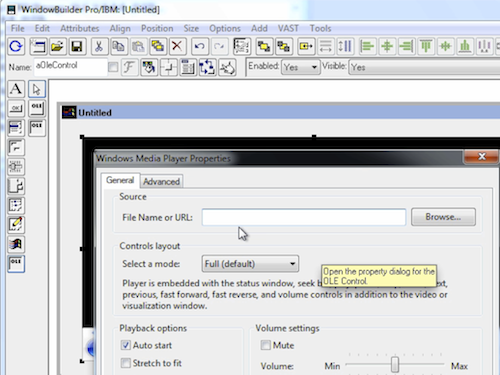
Unlike the composition editor, the embedded player starts operating on what you entered immediately. You can also test it:
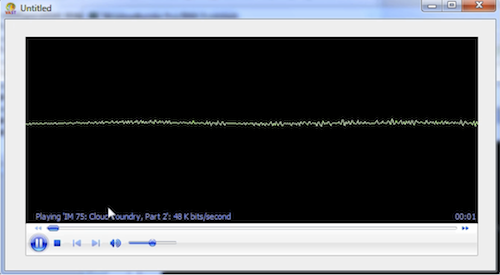
Need more help? There's a screencast for other topics like this which you may want to watch. Questions? Try the "Chat with James" Google gadget over in the sidebar.
Technorati Tags: smalltalk, va smalltalk, ocx
Enclosures:
[st4u230-iPhone.m4v ( Size: 3580767 )]
Between the patent trolls and the lawyers they employ, vast sums of money that could be going into something productive are instead doing two value free things:
Here's what the Washington Post has to say about it:
In the smartphone market alone, $15-20 billion has already been spent by technology companies on building defenses, says Stanford Law School professor Mark Lemley. For example, Google bought Motorola Mobility for $12.5 billion—mostly for its patents. An Apple-Microsoft-Oracle-Nokia consortium bought Nortel’s patent portfolio for $4.5 billion. Microsoft bought Novell’s patent portfolio for $450 million and some of AOL’s patents for $1 billion. Facebook bought some of Microsoft’s new AOL patents for $550 million. Lemley estimates that more than $500 million has been squandered on legal fees—and battles are just beginning. This is money that could have been spent, instead, on R&D.
The only ones who are making out under the current system are the lawyers, and they are parasitically feasting at the trough. It's time to get rid of software patents. Don't reform them; kill them dead.
Torsten points out how Smalltalk keeps it simple and powerful:
Thats why I like Smalltalk (and Blocks) - powerful and easy to understand:
[ self doSomething ] valueWithin: 1 day onTimeout: [ self doSomethingElse ]
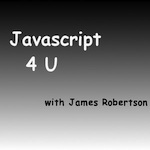
|
Today's Javascript 4 You looks at the word match selecting in JQuery. If you have trouble viewing it here in the browser, you can also navigate directly to YouTube. Join the Facebook Group to discuss the tutorials. You can view the archives here. |
To watch now, click on the image below:
If you have trouble viewing that directly, you can click here to download the video directly. If you need the video in a Windows Media format, then download that here.
You can also watch it on YouTube:
Technorati Tags: javascript, jquery, tutorial
Enclosures:
[js4u155-iPhone.m4v ( Size: 1292289 )]
Today's Smalltalk 4 You looks at ad hoc message construction in Smalltalk. It's a powerful technique, but one that should be used sparingly. If you have trouble viewing it here in the browser, you can also navigate directly to YouTube. To watch now, click on the image below:
If you have trouble viewing that directly, you can click here to download the video directly. If you need the video in a Windows Media format, then download that here.
You can also watch it on YouTube:
Technorati Tags: smalltalk, perform, dynamic message
Enclosures:
[st4u229-iPhone.m4v ( Size: 3796941 )]
Welcome to episode 76 of Independent Misinterpretations - a Smalltalk and dynamic language oriented podcast with James Robertson and David Buck.
This week Dave and I discussed the early history of Smalltalk - a topic Dave has been doing some research on lately. Dave recommends this PDF if you want to look into this history yourself. We'll be back next week to continue our discussion on Smalltalk history.
You can subscribe to the podcast in iTunes (or any other podcatching software) using this feed directly or in iTunes with this one.
To listen now, you can either download the mp3 edition, or the AAC edition. The AAC edition comes with chapter markers. You can subscribe to either edition of the podcast directly in iTunes; just search for Smalltalk and look in the Podcast results. You can subscribe to the mp3 edition directly using this feed, or the AAC edition using this feed using any podcatching software. You can also download the podcast in ogg format.
If you like the music we use, please visit Josh Woodward's site. We use the song Troublemaker for our intro/outro music. I'm sure he'd appreciate your support!
If you have feedback, send it to jarober@gmail.com - or visit us on Facebook - you can subscribe in iTunes using this iTunes enabled feed.. If you enjoy the podcast, pass the word - we would love to have more people hear about Smalltalk!
Enclosures:
[im76.m4a ( Size: 17470228 )]
Welcome to episode 76 of Independent Misinterpretations - a Smalltalk and dynamic language oriented podcast with James Robertson and David Buck.
This week Dave and I discussed the early history of Smalltalk - a topic Dave has been doing some research on lately. Dave recommends this PDF if you want to look into this history yourself. We'll be back next week to continue our discussion on Smalltalk history.
You can subscribe to the podcast in iTunes (or any other podcatching software) using this feed directly or in iTunes with this one.
To listen now, you can either download the mp3 edition, or the AAC edition. The AAC edition comes with chapter markers. You can subscribe to either edition of the podcast directly in iTunes; just search for Smalltalk and look in the Podcast results. You can subscribe to the mp3 edition directly using this feed, or the AAC edition using this feed using any podcatching software. You can also download the podcast in ogg format.
If you like the music we use, please visit Josh Woodward's site. We use the song Troublemaker for our intro/outro music. I'm sure he'd appreciate your support!
If you have feedback, send it to jarober@gmail.com - or visit us on Facebook - you can subscribe in iTunes using this iTunes enabled feed.. If you enjoy the podcast, pass the word - we would love to have more people hear about Smalltalk!
Enclosures:
[im76.mp3 ( Size: 12624345 )]
It's not enough that the music and movie industries want to make us suffer through idiotic DRM schemes; they aren't too sure about fast internet at all:
MPAA spokesperson Howard Gantman told Bloomberg that although Google Fiber "could be a great opportunity for consumers whose access to creative content is often hampered by slow speeds," we should look to the example of South Korea, in which "the home entertainment marketplace was decimated by digital piracy," which was enabled by speedy Internet.
What I suppose they really want is a broadcast only internet, where upload speeds are throttled to something that can handle url requests only...
Technorati Tags: stupidity
Today's Smalltalk 4 You looks at changing the font used across the tools in VA Smalltalk. If you have trouble viewing it here in the browser, you can also navigate directly to YouTube. To watch now, click on the image below:
If you have trouble viewing that directly, you can click here to download the video directly. If you need the video in a Windows Media format, then download that here.
You can also watch it on YouTube:
Today we'll use the Composition editor to embed an OCX control into a VA Smalltalk window. Obviously, this support is limited to Windows. To get started, select the OLE folder in the composition editor, and then use the middle control:
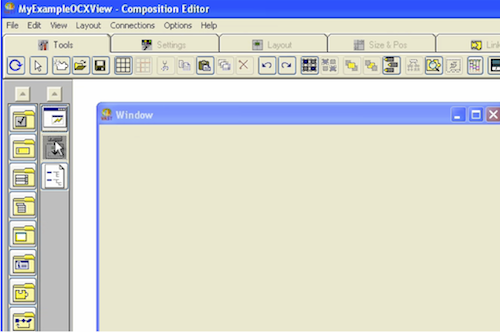
Double click on the part you just selected to set properties. In clientName, select the control you want to use - the list will vary based on what you have installed on your windows machine. Here, we've selected the Windows Media Player:
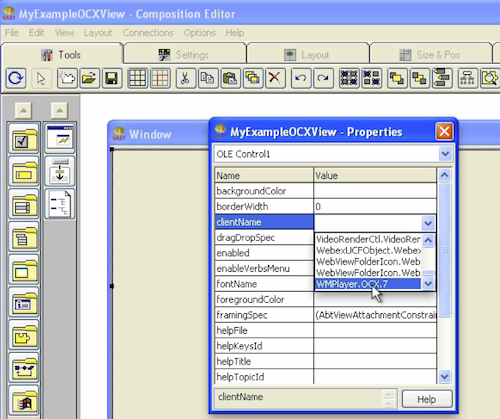
Next, close the properties tool and reopen it. The player will render in the canvas, and its specific properties will become available:
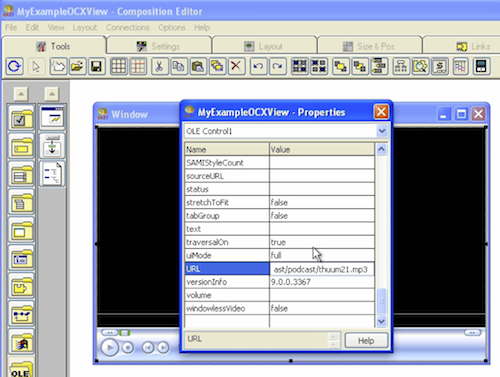
You can specify various control properties; here, we'll set the URL, so that the player opens on some media. In this case, we'll use a podcast mp3 file. Using the test functionality, you can see it work:
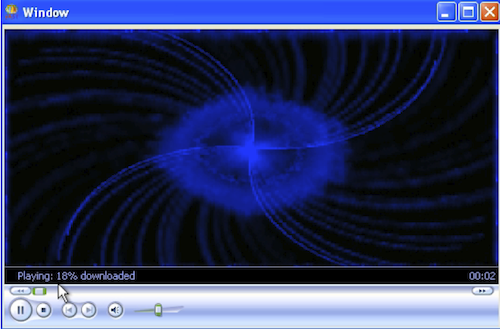
Need more help? There's a screencast for other topics like this which you may want to watch. Questions? Try the "Chat with James" Google gadget over in the sidebar.
Technorati Tags: smalltalk, va smalltalk, ocx
Enclosures:
[st4u228-iPhone.m4v ( Size: 4003050 )]
I saw this in the vw-dev (Cincom's mailing list for their development releases):
Last Friday's apr12.3 build was our second release candidate. Right now it looks on track to become the final release. I highly encourage you to test and exercise the apr12.3 build if you have not already.
You can register to download the dev builds (it involves an NDA) over on Cincom's website.
Technorati Tags: visualworks, objectstudio
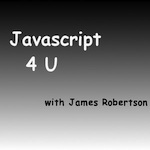
|
Today's Javascript 4 You looks at detecting which mouse button was pressed in an event handler. If you have trouble viewing it here in the browser, you can also navigate directly to YouTube. Join the Facebook Group to discuss the tutorials. You can view the archives here. |
To watch now, click on the image below:
If you have trouble viewing that directly, you can click here to download the video directly. If you need the video in a Windows Media format, then download that here.
You can also watch it on YouTube:
Technorati Tags: javascript, jquery, tutorial
Enclosures:
[js4u154-iPhone.m4v ( Size: 1210209 )]
There's a new Smalltalk group in Vancouver:
The recently created Vancouver Smalltalk developer group organises its first meetup on 16th May. This first edition is the occasion to have a cup of coffee together. We will decide what format we will adopt for the future (coffee shop?, bar?, meeting room?, talk?, subject?)
Technorati Tags: vancouver
Today's Smalltalk 4 You looks at launching an external application (a browser in this example) from a VA Smalltalk application. We'll use the composition editor to build our example app. If you have trouble viewing it here in the browser, you can also navigate directly to YouTube. To watch now, click on the image below:
If you have trouble viewing that directly, you can click here to download the video directly. If you need the video in a Windows Media format, then download that here.
You can also watch it on YouTube:
Today we'll use the Composition editor to hook up a button in a VA Smalltalk application to an external application - in this case, a web browser that defaults to a specific page. To get started, select the external applications folder in the tool, and then use the external application icon. Drop an instance outside the bounds of the window, as we are going to connect a window component (button) to it:
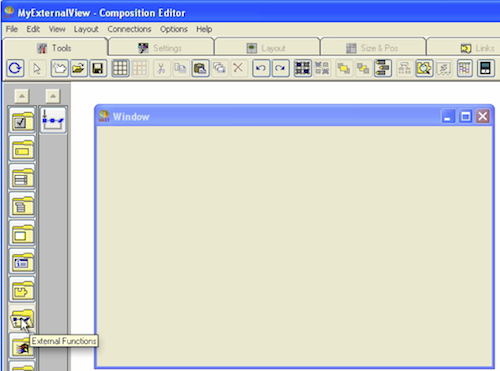
Double click on the part you just selected to set properties. Use the "find" button to locate the application that will be launched. Note that you can specify a parameter string; here, we'll use an url:
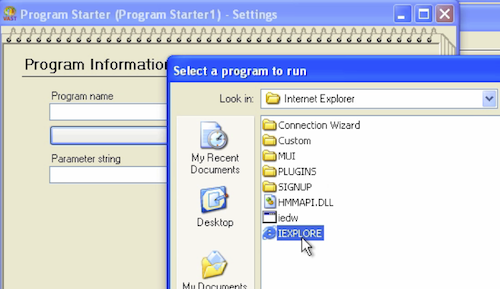
Here we have everything specified:
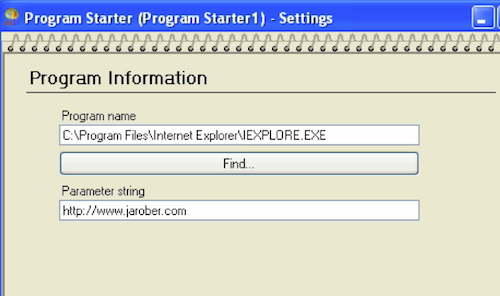
Now, put a button on the canvas, and connect that to the "start program" aspect of the external application:
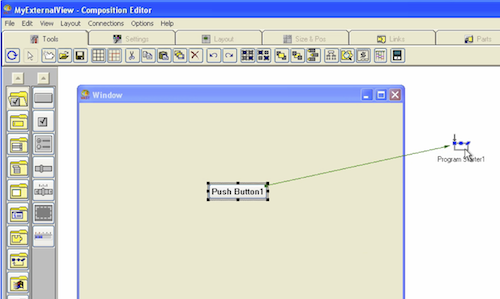
If you set it all up correctly, you should see something like this when you use the test functionality and click the button:
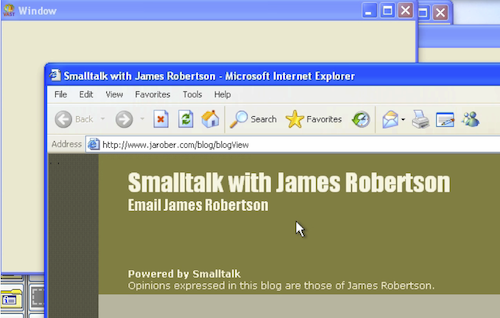
Need more help? There's a screencast for other topics like this which you may want to watch. Questions? Try the "Chat with James" Google gadget over in the sidebar.
Technorati Tags: smalltalk, va smalltalk, parts
Enclosures:
[st4u227-iPhone.m4v ( Size: 2696200 )]