ST 4U 230: Using OCX Controls in WindowBuilder
Today's Smalltalk 4 You looks at utilizing OCX controls in WindowBuilder Pro (VA Smalltalk) - we've already looked at using them via the Composition Editor. If you have trouble viewing it here in the browser, you can also navigate directly to YouTube. To watch now, click on the image below:
If you have trouble viewing that directly, you can click here to download the video directly. If you need the video in a Windows Media format, then download that here.
You can also watch it on YouTube:
Today we'll use WindowBuilder Pro to embed an OCX control into a VA Smalltalk window. Obviously, this support is limited to Windows. To get started, select the OLE controls in the palette, and then select the control:
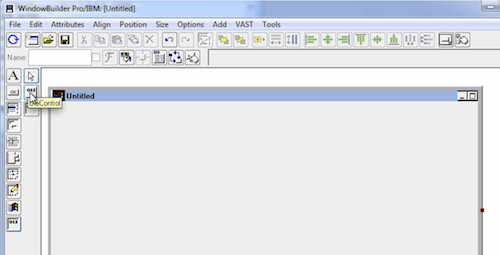
Double click on the widget to bring up properties; it might take a moment, depending on what you have installed. In clientName, select the control you want to use - the list will vary based on what you have installed on your windows machine. Here, we've selected the Windows Media Player:
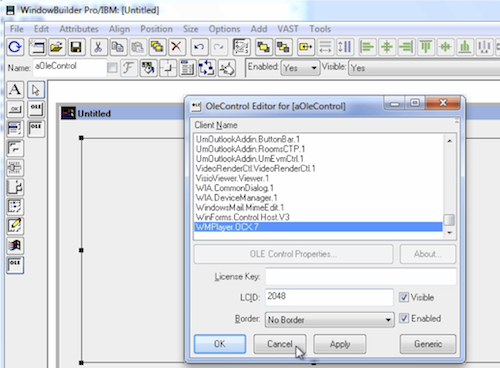
To see it work, put in an url for playable media (Video or audio):
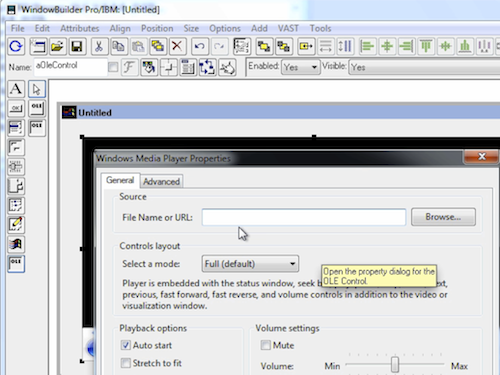
Unlike the composition editor, the embedded player starts operating on what you entered immediately. You can also test it:
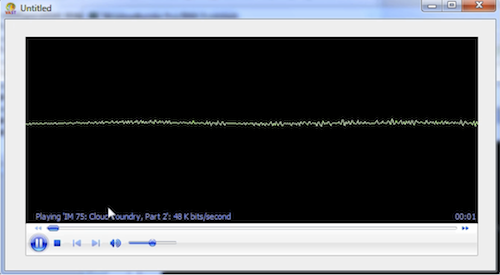
Need more help? There's a screencast for other topics like this which you may want to watch. Questions? Try the "Chat with James" Google gadget over in the sidebar.
Technorati Tags: smalltalk, va smalltalk, ocx
Enclosures:
[st4u230-iPhone.m4v ( Size: 3580767 )]
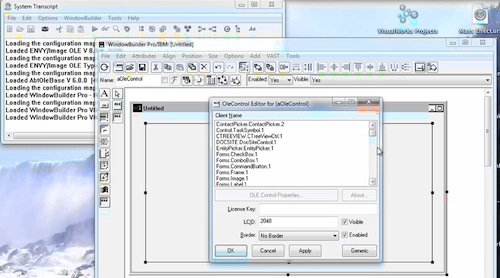 .
.