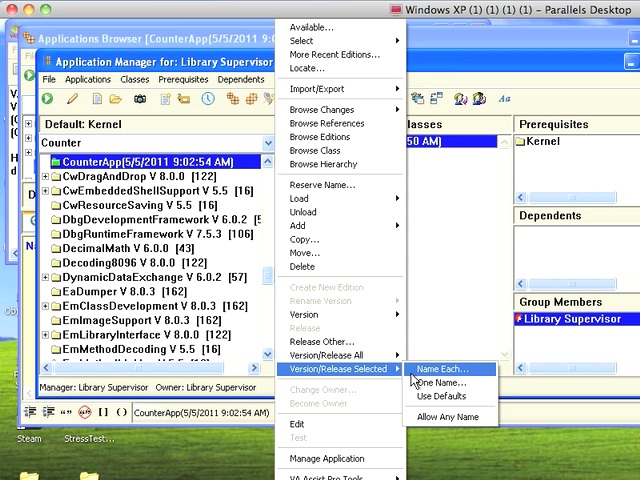ST 4U 85: Releasing a Version into ENVY
Today's Smalltalk 4 You looks at the process of releasing an application version in ENVY. If you prefer a written walkthrough to video, then skip down to it. If you have trouble viewing it here in the browser, you can also navigate directly to YouTube. To watch now, click on the image below:
If you have trouble viewing that directly, you can click here to download the video directly. If you need the video in a Windows Media format, then download that here.
You can also watch it on YouTube:
Today we'll release an application into ENVY with a formal version. We'll be starting with the same CounterApp we worked with last time, so we are starting with the recovered code. The process is the same whether you've followed along, or have a new application that you want to release. First, open Tools>ManageApplications from the launcher:
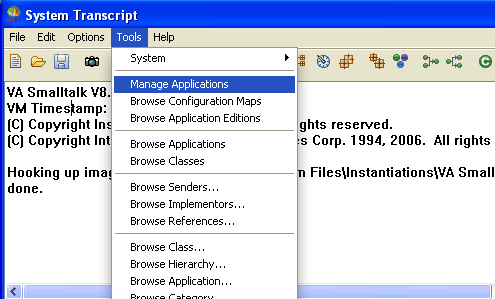
Right click on the application in the middle pane. Scrolling down, you'll see Version/Release All and Version/Release Selected. We only have one application, so both will work the same way here:
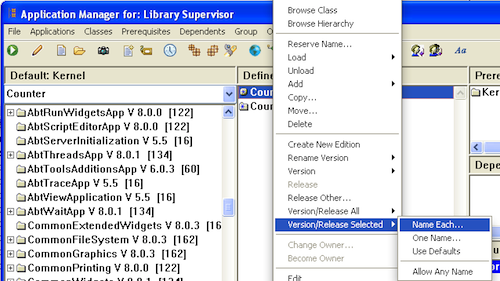
This will pop up a releasing dialog. You can enter a version string (ENVY will provide a new one based on any release history this application has), and a comment:
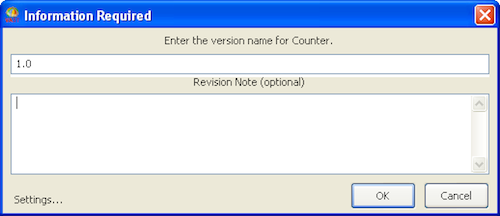
After some brief activity - the code is already in ENVY, all you're really doing here is updating the version tagging for the loaded edition - the applications browser will update. If you look at the status bar at the bottom, you'll see your new version information:
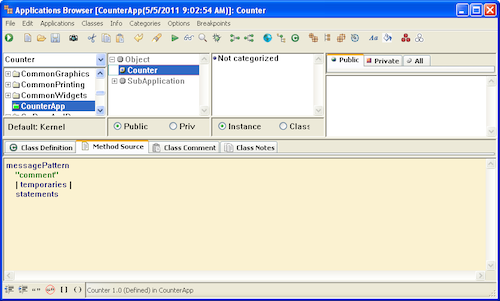
To see what's changed, quit the image without saving, and launch it again. Now let's go back to the Tools menu in the launcher, and select Browse Application Editions:
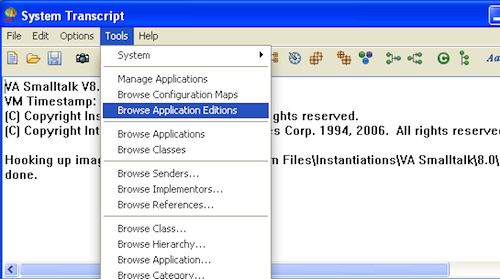
Scroll down to CounterApp, and load the 1.0 edition that you just released:
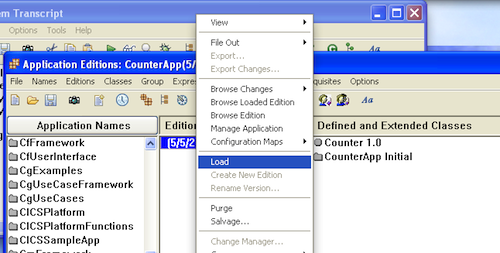
There's your code - so you can now see how the entire process works:
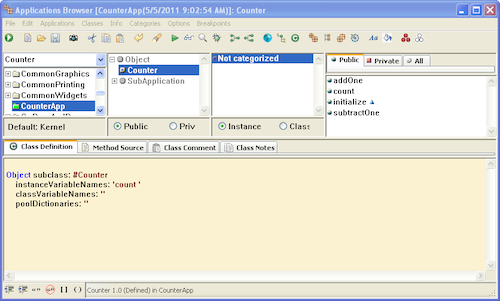
Need more help? There's a screencast for other topics like this which you may want to watch. Questions? Try the "Chat with James" Google gadget over in the sidebar.
Technorati Tags: smalltalk, va smalltalk, envy
Enclosures:
[st4u85-iPhone.m4v ( Size: Unknown )]