Setting Up Store for SQLite
One of the hurdles to using version control with Cincom Smalltalk has been the requirement that you set up a relational database - Oracle, SQLServer (etc) are fairly complex beasts. Even PostgreSQL, which is free, can be difficult to set up. Recently, however, it became possible to use SQLite as the back end for Store - and nothing could be easier than using that - it's a simple file based database. If you're on Windows you might have to visit the website and install SQLite, but that's a simple matter of pushing a dll or two onto your system - you can set up databases on the fly.
For Store itself, here are the steps - first, open the parcel manager and load the appropriate support:
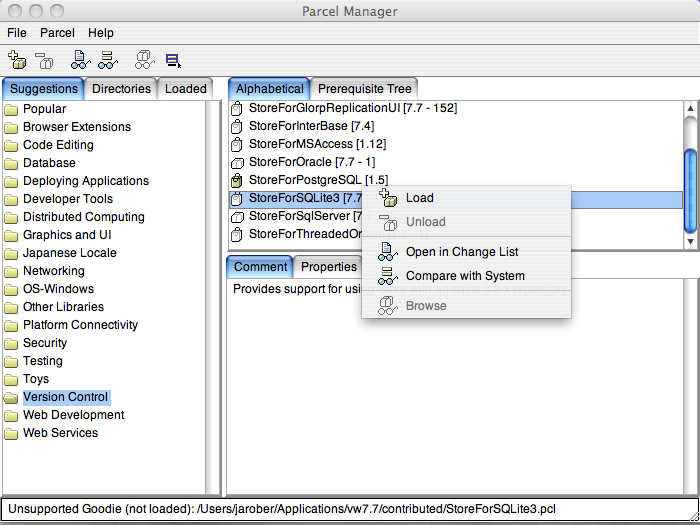
Next, just type the following code into a workspace and execute it:
Store.DbRegistry installDatabaseTables.
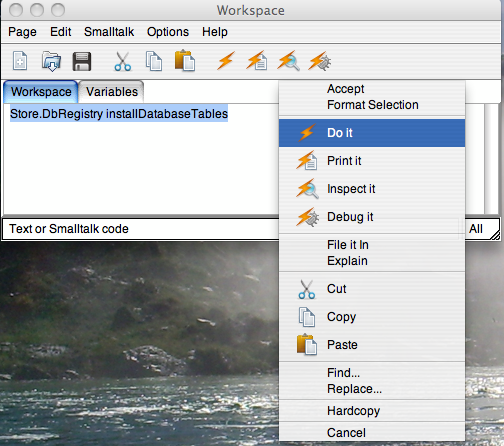
You'll be prompted a few times; first is a login. For this, the username and password don't really matter; just put in anything. Be sure to pick SQLite3Connection from the drop down though:
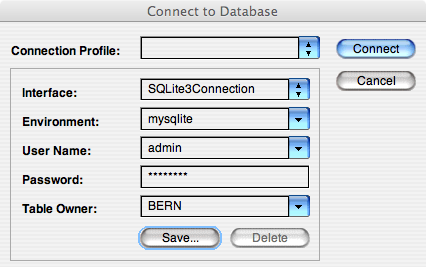
Next, fill in the same name you used above for the repository:
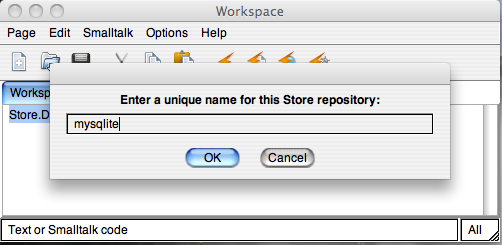
For the next two prompts, just let them default:
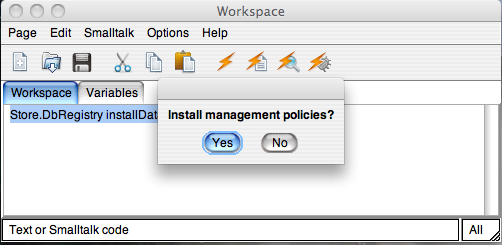
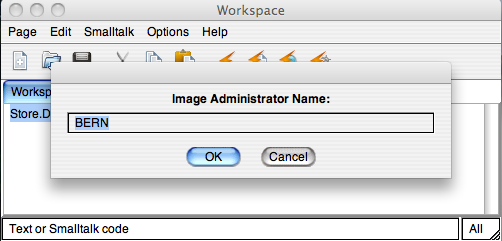
That's it for installation. Now pull down the Store menu and connect to your new repository:
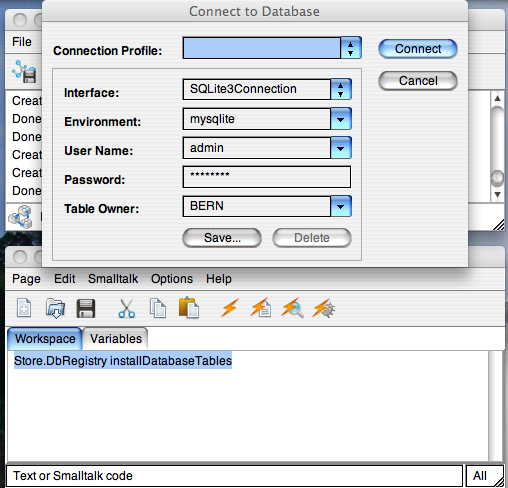
And that's it - notice the name in the lower corner of the launcher - you're up and running!
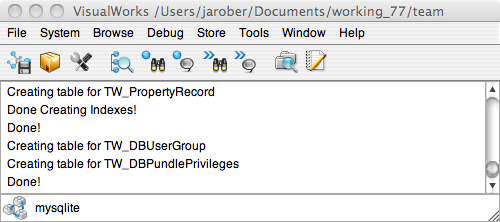
Technorati Tags: smalltalk, SQLite, store, version control




