ST 4U 109: Loading Seaside Support into VA
Today's Smalltalk 4 You starts a Seaside tutorial in VA Smalltalk. Today we'll get Seaide support loaded, and start a local server. If you have trouble viewing it here in the browser, you can also navigate directly to YouTube. To watch now, click on the image below:
If you have trouble viewing that directly, you can click here to download the video directly. If you need the video in a Windows Media format, then download that here.
You can also watch it on YouTube:
Today we'll start looking at Seaside in VA Smalltalk - this is a multiple part tutorial. In today's segment, we'll start at the beginning, by loading support into our image, and making sure it all works. To start, open the Load/Unload Features tool:
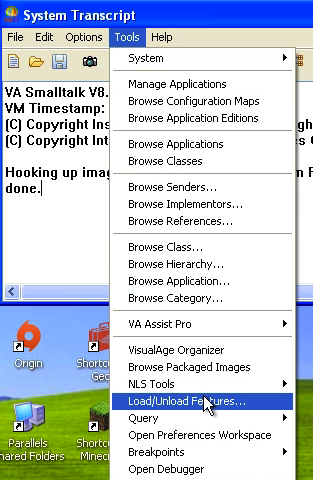
Scroll down and select Seaside Core. Move it to the right side of the tool with the arrow button, and then click Ok:
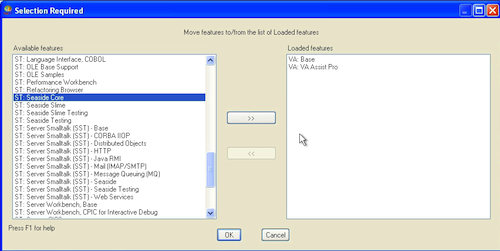
With Seaside loaded, we need a local server to test against. Go back to the Tools menu in the launcher, and select Open Seaside Control Panel:
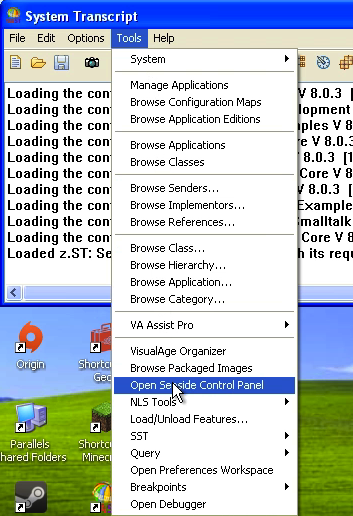
Select the Manage menu, and then select Add Adaptor. In that tool, just go with the default:
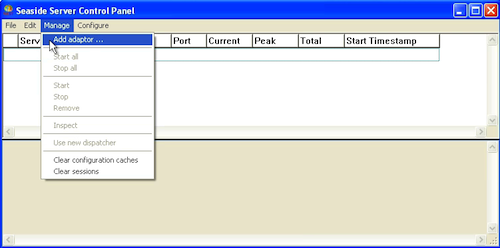
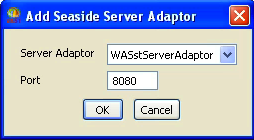
Now go to your web browser, and browse localhost:8080. You should see the default Seaside UI
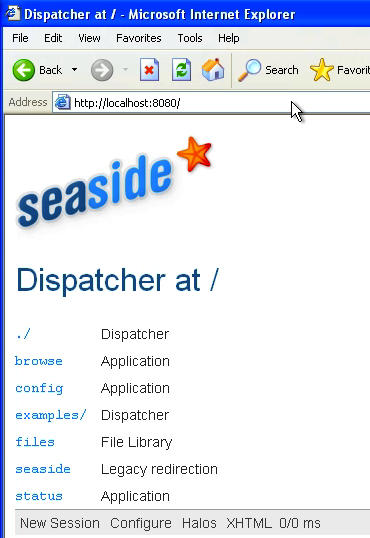
By following the links from Examples, you should be able to test out the stock Counter example application:
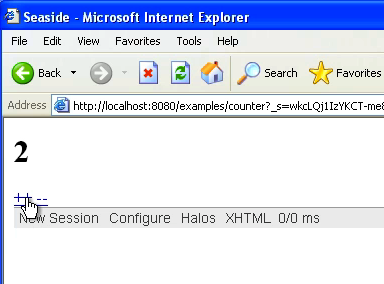
Need more help? There's a screencast for other topics like this which you may want to watch. Questions? Try the "Chat with James" Google gadget over in the sidebar.
Technorati Tags: smalltalk, va smalltalk, seaside
Enclosures:
[st4u109-iPhone.m4v ( Size: 3447939 )]
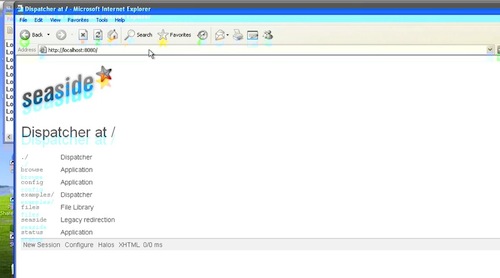 .
.



