ST 4U 224: Getting Started With OLE Controls in VA Smalltalk
Today's Smalltalk 4 You starts looking at OLE interfaces in VA Smalltalk, starting with something very simple - a graphics pane on a bitmap. If you have trouble viewing it here in the browser, you can also navigate directly to YouTube. To watch now, click on the image below:
If you have trouble viewing that directly, you can click here to download the video directly. If you need the video in a Windows Media format, then download that here.
You can also watch it on YouTube:
Today we'll start looking at using OLE components in VA Smalltalk - starting off with the simplest example possible: using the graphics control to display a bitmap graphic. First, load the OLE support (VA OLE support) from the features tool:
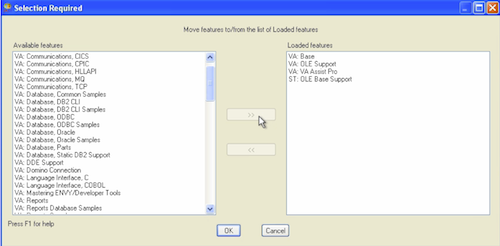
Next, open up the VA Organizer and create a new application and (visual) part:
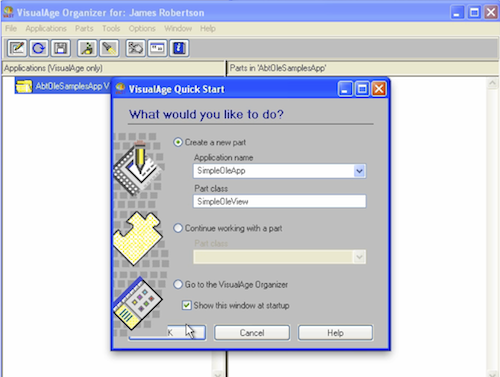
That will take you to the composition editor. On the lower left side of the tools section, you should see a new "OLE" category. Select that, and then pick the first (OLE Client) control from the list:
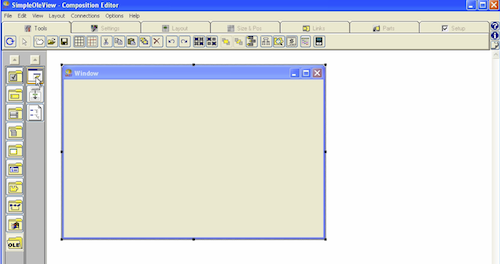
Right click on the part, and go to settings. Towards the bottom, you should see "sourcePath". We are going to hit the chooser, and select the BMP file to drop in here.
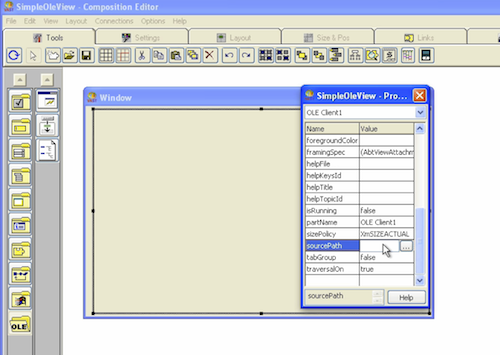
It should render immediately:
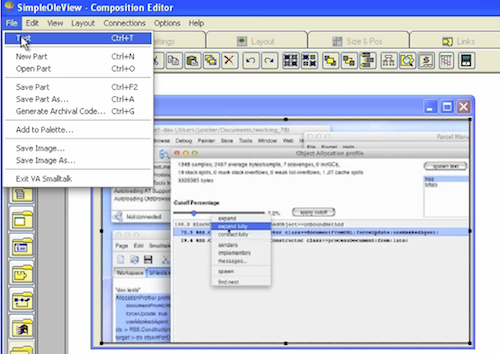
Finally, go to the File menu and select "Test". You should see your graphic in a new window:
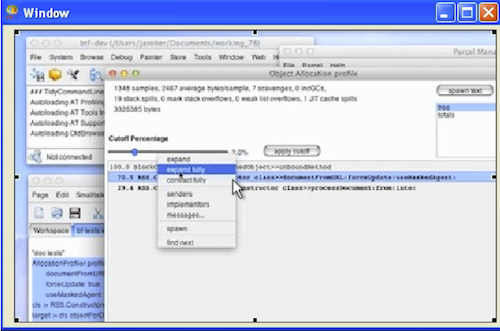
Need more help? There's a screencast for other topics like this which you may want to watch. Questions? Try the "Chat with James" Google gadget over in the sidebar.
Technorati Tags: smalltalk, va smalltalk, ole
Enclosures:
[st4u224-iPhone.m4v ( Size: 4244122 )]
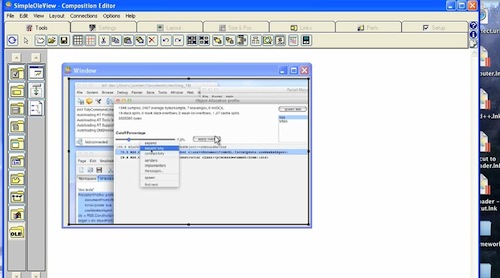 .
.



