ST 4U 135: Exporting and Importing Code with ENVY
Today's Smalltalk 4 You looks at how you export code from one ENVY repository and import it into another. The context here is moving from one edition of VA to another, but the process is the same regardless of why you need to move code between repositories. You can download the exported repository being used as well. If you have trouble viewing it here in the browser, you can also navigate directly to YouTube. To watch now, click on the image below:
If you have trouble viewing that directly, you can click here to download the video directly. If you need the video in a Windows Media format, then download that here.
You can also watch it on YouTube:
Today we'll look at how to migrate code out of one ENVY repository and into another one. This can be useful when moving between a personal repository and the "corporate" one, or when upgrading your version of VA. That's the example we'll be working with today - moving the versions of the Seaside Tutorial from VA 8.0.3 to VA 8.5. To start, open up the application editions tool, right click in the listing of applications, and select export:
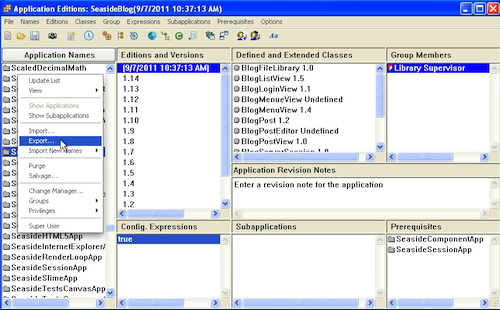
Once you do that, you'll see a three pane tool. Applications in your repository are on the left. Select one, and all released (not open) editions will display in the second pane. Select the versions you want to export, and move them to the rightmost pane:
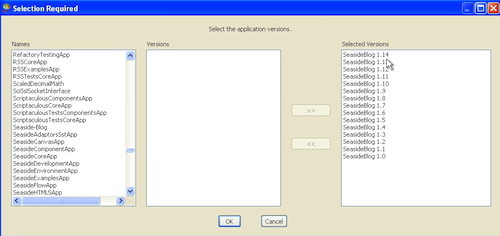
Hit Ok, and you'll get a prompt for the ENVY server location. If you are running in a server environment, enter that data. If you are using File IO (as we are in this example), leave it blank, so you'll get a file prompter:
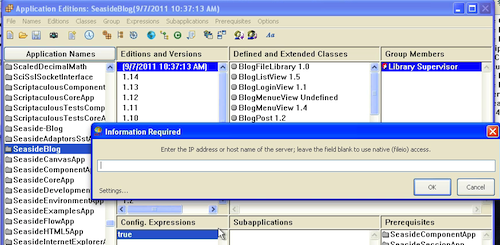
If you left it blank, you'll get a standard file dialog:
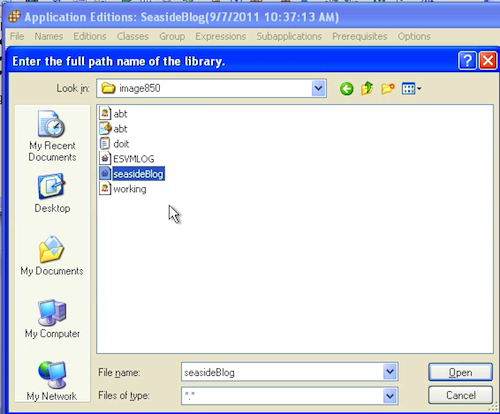
Since we are moving the code to VA 8.5, we've selected the image directory for 8.5:
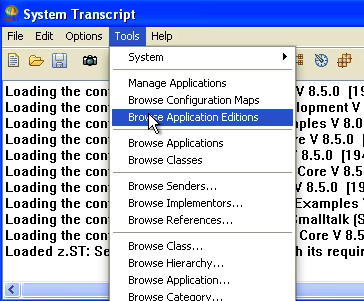
You'll get one prompt we aren't showing here if you aren't exporting to an existing repository, and that's whether the destination repository should be a 1GB max or 16 GB max. It turns out that you are creating a full ENVY repository; the only thing limited is how much stuff we are creating in it to start. Next, Fire up VA Smalltalk 8.5 (or the destination system if it differs), and open up the Application Manager. Select Import from the context menu:
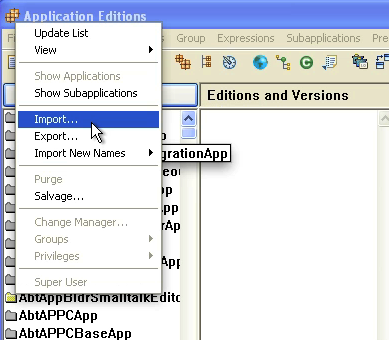
You'll see the same system prompter - either enter the IP of the source system, or, if using File IO (as we are here), leave it blank:
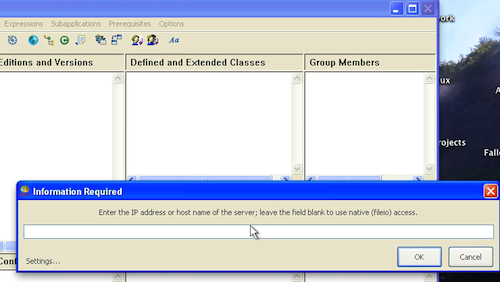
Next you'll see a standard file dialog - select the file you exported from the other VA image:
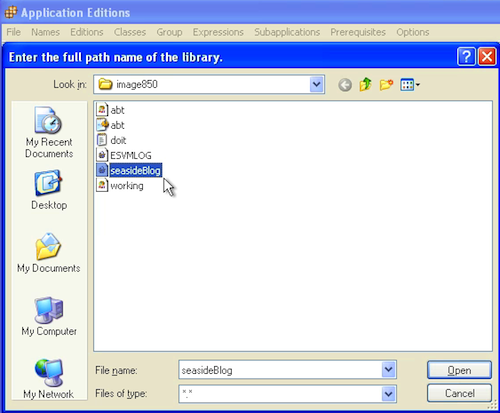
You should now see the same three pane selector you saw on export - now you need to move applications and editions to the right in order to import them. While our example imports everything, you can be more picky if that's desired:

Now go back to the Application Manager - you'll see as much history as you imported. The imported applications are now ready to be loaded from ENVY.
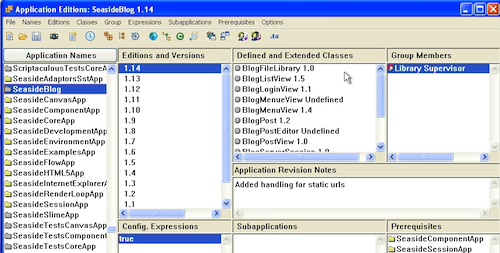
Need more help? There's a screencast for other topics like this which you may want to watch. Questions? Try the "Chat with James" Google gadget over in the sidebar.
Technorati Tags: smalltalk, va smalltalk, envy
Enclosures:
[st4u135-iPhone.m4v ( Size: 10003898 )]
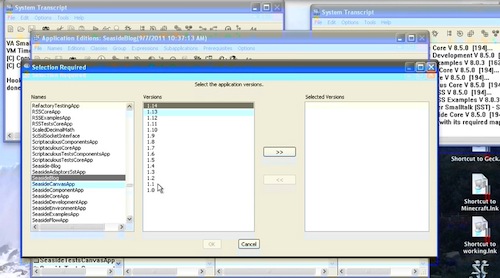 .
.




Comments
Re: ST 4U 135: Exporting and Importing Code with ENVY
[Tom K] September 21, 2011 12:23:06.436
While not to take away from your example, for purposes of migrating VA versions, I'd be much more inclined to pull the new VA code into my existing repository than to export my existing code into a new repository. If I wanted to clean the cruft out of my existing repository, I'd clone it. Exporting code into a new repository is an effort of last resort.
Re: ST 4U 135: Exporting and Importing Code with ENVY
[Mariano Martinez Peck] September 21, 2011 16:32:11.026
Hi James. Do you know how much time does it takes the export and the import (more or less)? I have used VW in the past and ENVY was really fast.
Thanks