ST 4U 132: Creating a New Edition in VA Smalltalk
Today's Smalltalk 4 You looks at how you "open" an application for new development in VA Smalltalk. Once you've released a new version, it's "closed" - but it's simple enough to open up a new edition - it's just part of the ENVY process. If you have trouble viewing it here in the browser, you can also navigate directly to YouTube. To watch now, click on the image below:
If you have trouble viewing that directly, you can click here to download the video directly. If you need the video in a Windows Media format, then download that here.
You can also watch it on YouTube:
Today we'll look at how to open an application edition in VA Smalltalk for new development. What does that mean? Well, in the Seaside application we built for the tutorial, we versioned off the application with the end of each tutorial section. So if you pop in and try to start adding code, you'll see a warning like this:
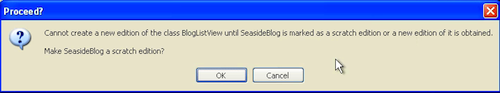
There's no harm in accepting that dialog, but let's walk through the formal way of creating an "open" edition in Envy that you can add new code to. To start, go back to the launcher, select Tools from the menu, and then Manage Applications:
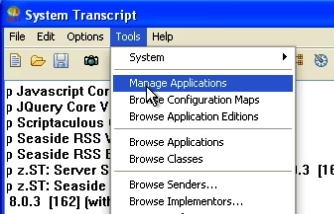
Once that opens up, select the application you want to open up to new development, open the context menu on, and select Create New Edition:
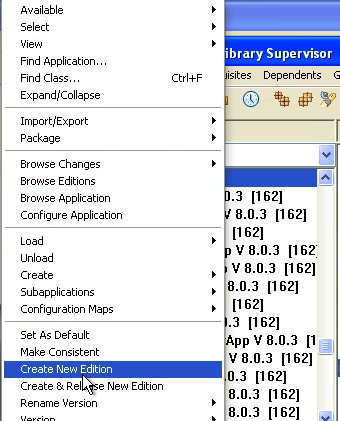
Once you've done that, have a look at the application in the tool - the little icon next to the name has turned green, indicating that it's open:
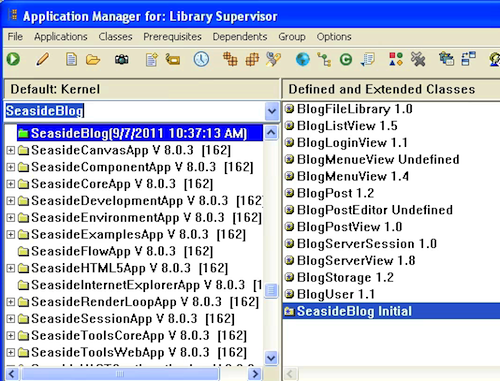
Finally, make a change in one of the classes in this application - back in the application management tool notice that the icon next to the class name also turns green:
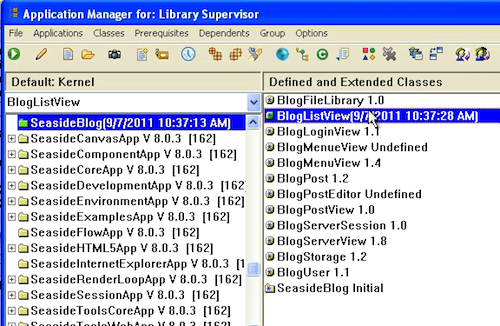
That makes it easy to tell at a glance which applications and classes have changed.
Need more help? There's a screencast for other topics like this which you may want to watch. Questions? Try the "Chat with James" Google gadget over in the sidebar.
Technorati Tags: smalltalk, envy, va smalltalk
Enclosures:
[st4u132-iPhone.m4v ( Size: 5291915 )]
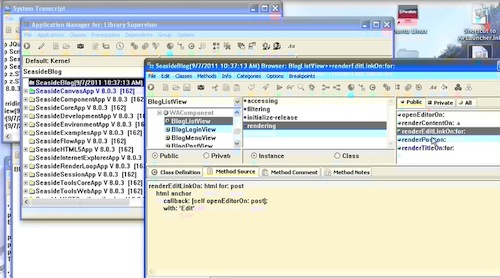 .
.



