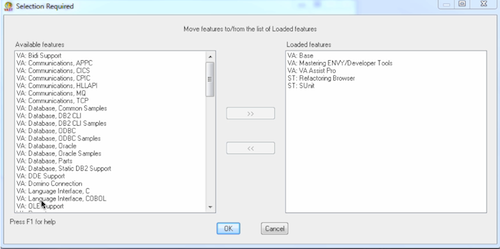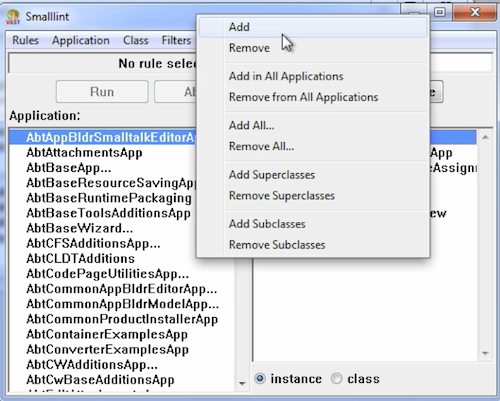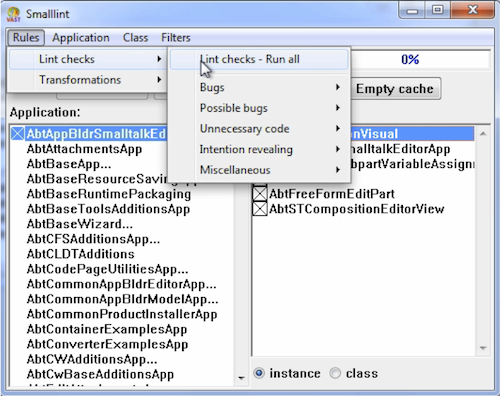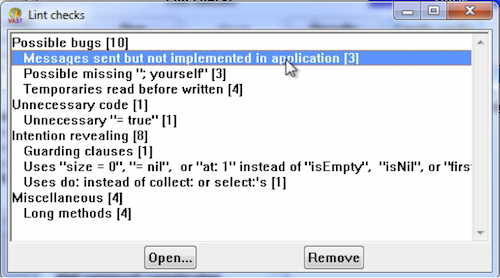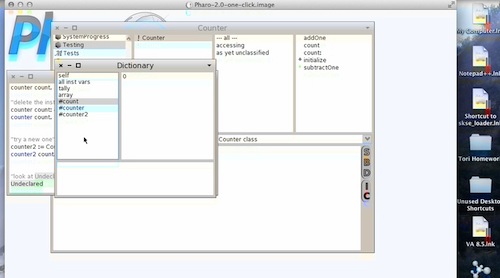ST 4U 273: Configuring VA Toolbars
Today's Smalltalk 4 You looks at configuring the toolbars in the VA Smalltalk development environment. If you have trouble viewing it here in the browser, you can also navigate directly to YouTube. To watch now, click on the image below:
If you have trouble viewing that directly, you can click here to download the video directly. If you need the video in a Windows Media format, then download that here.
You can also watch it on YouTube:
The VA tools have a lot of options on the toolbars, but what if you want more? For instance, what if you really want to be able to open a browser from the workspace? Under Options on the Launcher, pull right at Toolbars:
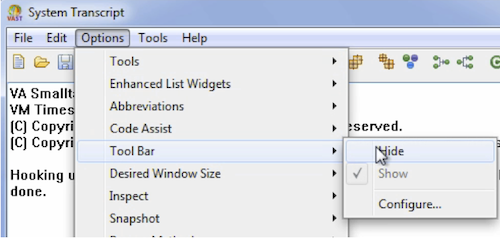
Select a tool in the menu, then move options to on or off. Be careful with the mouse wheel; it's easy to change the menu when you intend to scroll through options:
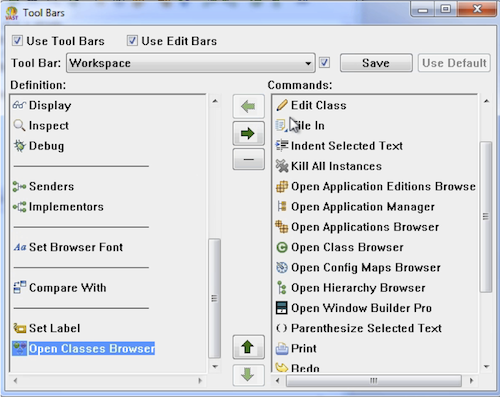
Now, open a new workspace after adding the Class Browser icon - you should see your toolbar item:
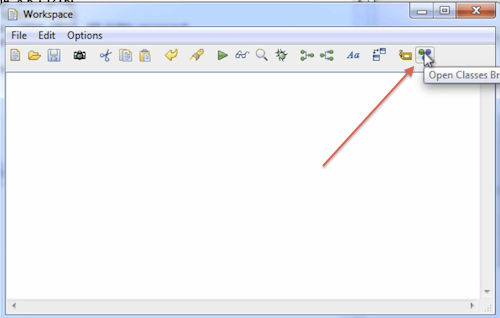
Need more help? There's a screencast for other topics like this which you may want to watch. Questions? Try the "Chat with James" Google gadget over in the sidebar.
Technorati Tags: smalltalk, va smalltalk, toolbars
Enclosures:
[st4u273-iPhone.m4v ( Size: 3312163 )]
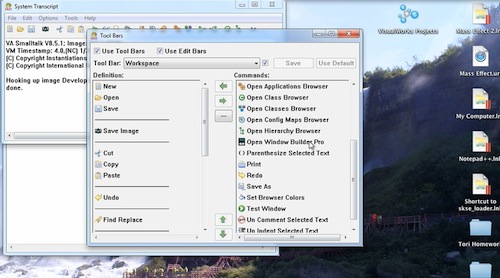 .
.
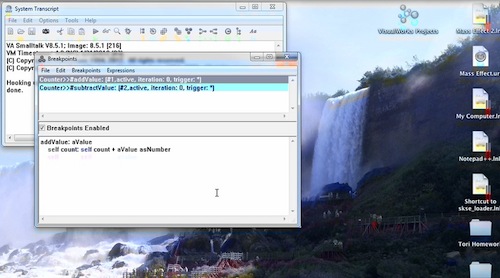 .
.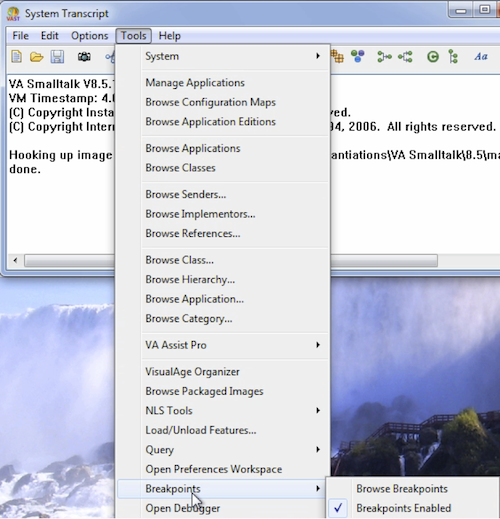
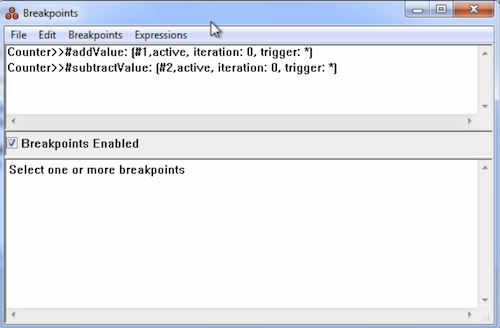
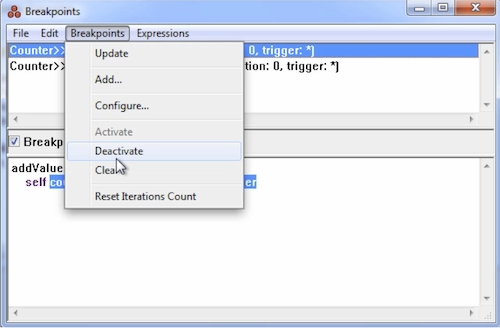
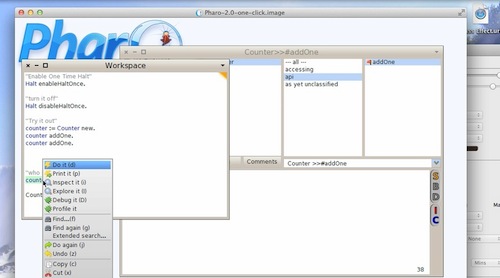
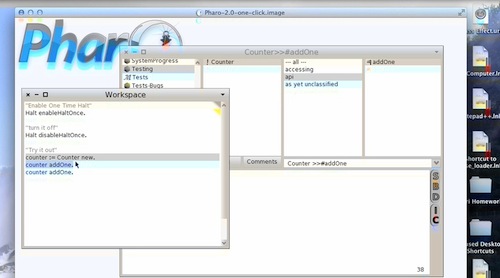
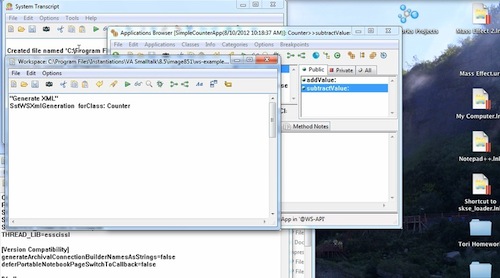 .
.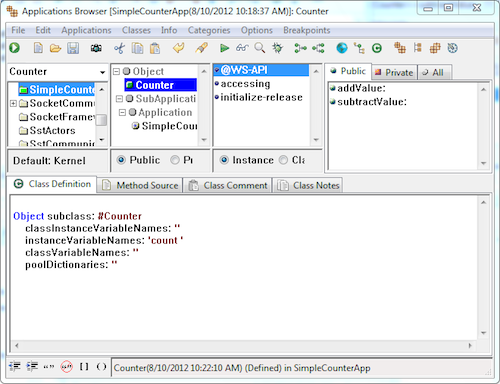
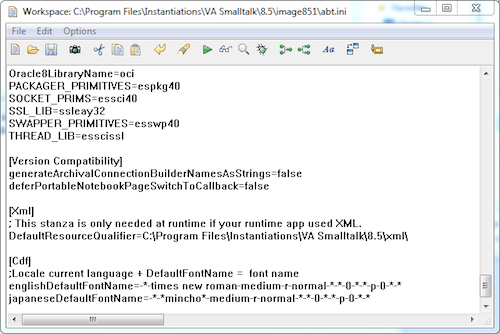
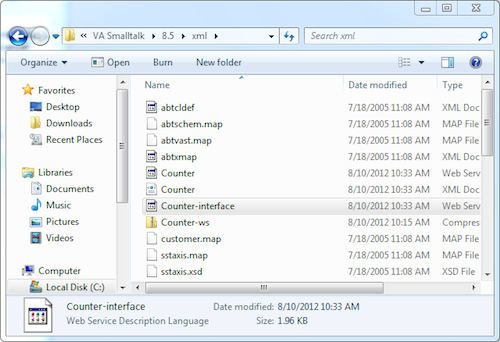
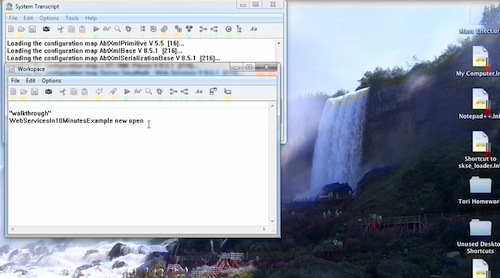 .
.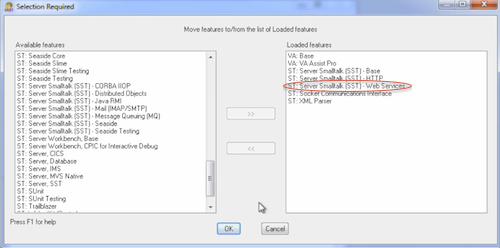
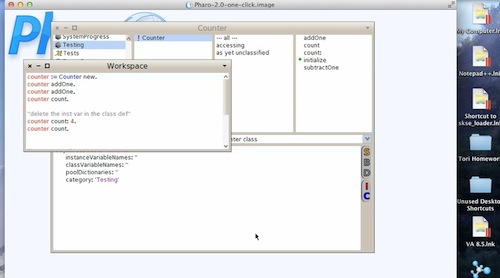
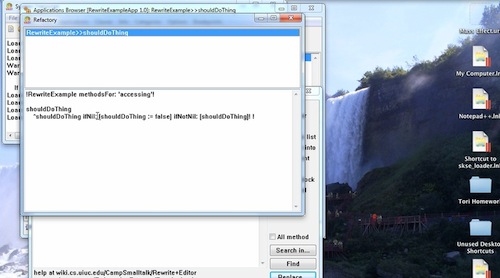 .
.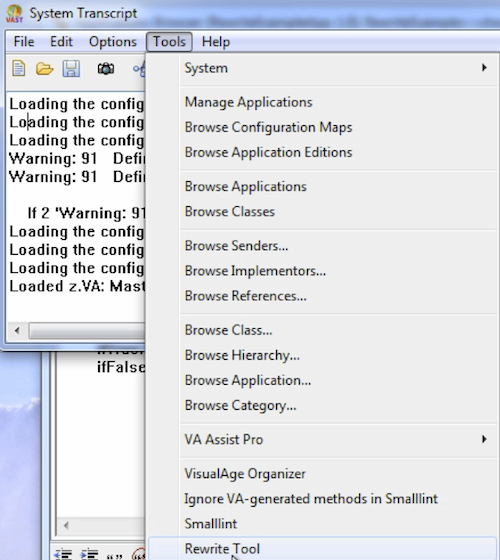
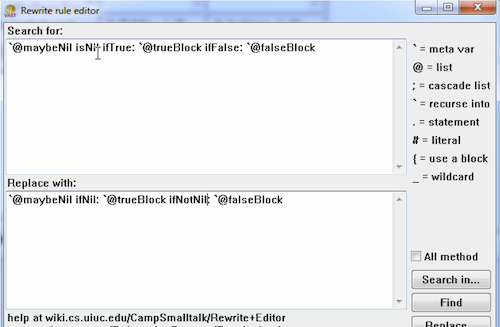
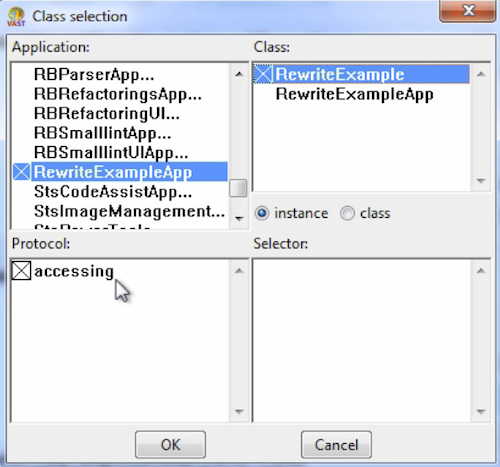
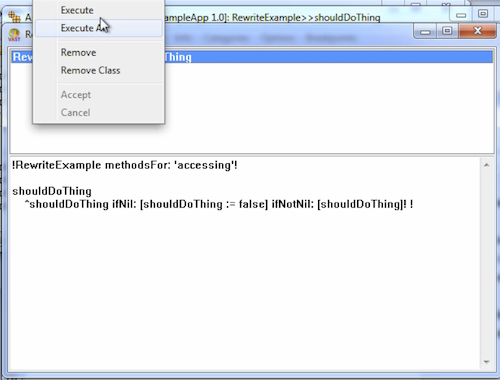
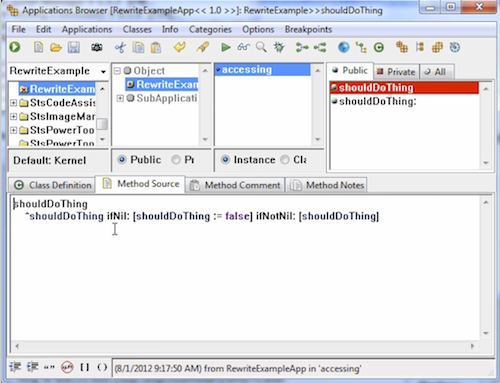
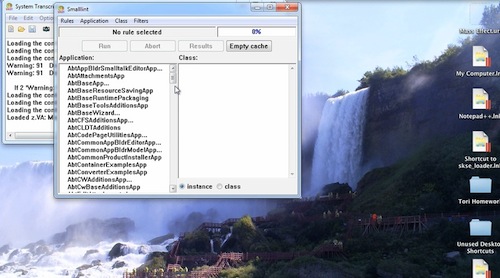 .
.