ST 4U 136: Code Completion in VA 8.5
Today's Smalltalk 4 You looks at a new feature in VA Smalltalk 8.5 - code completion in the browsers. It works pretty well, and will improve your VA experience a lot If you have trouble viewing it here in the browser, you can also navigate directly to YouTube. To watch now, click on the image below:
If you have trouble viewing that directly, you can click here to download the video directly. If you need the video in a Windows Media format, then download that here.
You can also watch it on YouTube:
Today we'll look at one of the nicer new features of VA Smalltalk 8.5 - code completion in the browsers. To demonstrate, we've created a new class with an instance variable - below, we started initializing it to an instance of OrderedCollection:
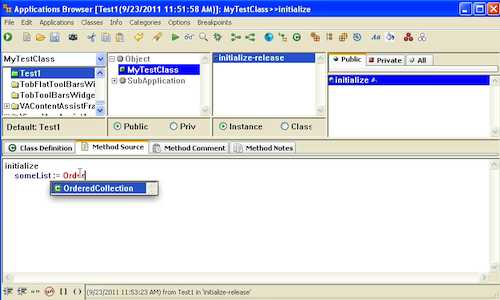
Notice how it narrowed the possible selections down to the only one possible. If there were more matches, it would have given us a list. To take the selection, simply hit return - or to not take it and continue, just keep typing; the pop up does not have keyboard focus. Next, note what happens before we finish typing #new:
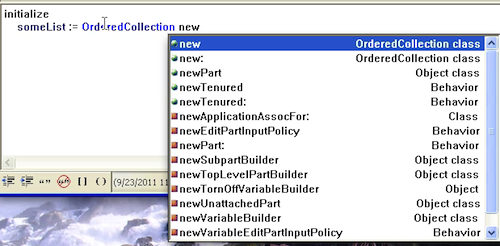
Here we see a list of all possible matches that extend from the three letters that are entered. If we hit period, the pop up will be dismissed. To take one of the selections, use the arrow keys, then hit return. Again, to just finish on your own, simply keep typing. Finally, what about instance variables?
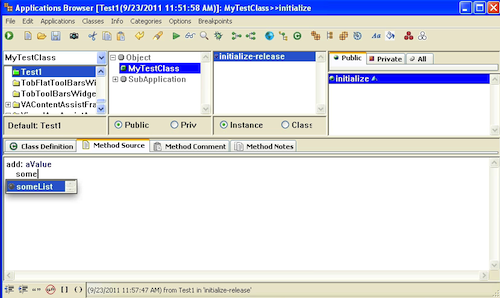
VA Notes that one of the instance variables is a possible match, and offers it up. gain, select with return, or keep typing.
Need more help? There's a screencast for other topics like this which you may want to watch. Questions? Try the "Chat with James" Google gadget over in the sidebar.
Technorati Tags: smalltalk, va smalltalk, code completion
Enclosures:
[st4u136-iPhone.m4v ( Size: 3511221 )]
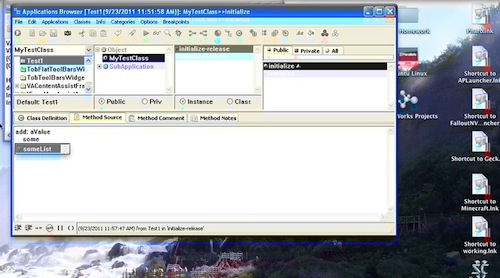 .
.



