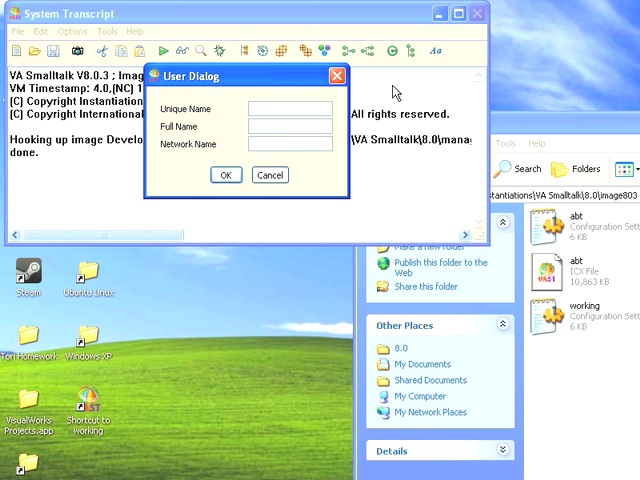ST 4U 69: Create a New ENVY User
Today's Smalltalk 4 You looks at creating a new ENVY users - just as you shouldn't work as "administrator" on Windows, you really shouldn't work as "Library Supervisor" in VA Smalltalk. If you prefer a written walkthrough to video, then skip down to it. If you have trouble viewing it here in the browser, you can also navigate directly to YouTube. To watch now, click on the image below:
If you have trouble viewing that directly, you can click here to download the video directly. If you need the video in a Windows Media format, then download that here.
You can also watch it on YouTube:
When you first set up your ENVY source code repository, there's one user set up - the Library Supervisor. While you could just use that, it's akin to doing everything as the administrator on Windows, or as root on Unix - it works, but carries some risk (the user is simply too powerful). GIven that, it's best to set up a standard user for your regular interactions with ENVY.
As you develop code in VA Smalltalk, everything you do is captured by ENVY - there's basically no chance of you losing code. What we'll look at today is how to set up a new ENVY user for you to use when you aren't administering the repository. First, pull down the "System Menu" on the launcher, as shown below:
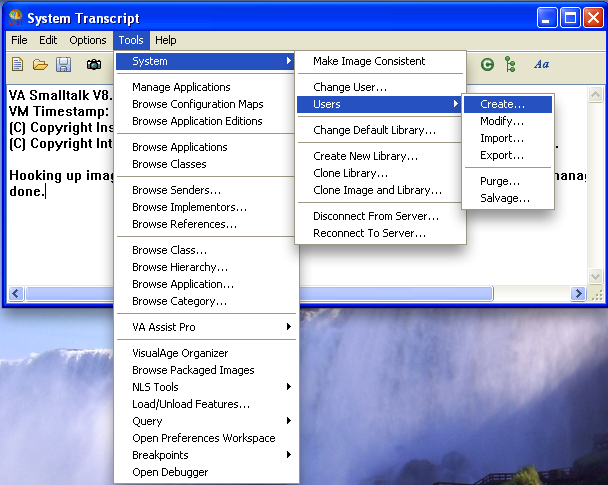
You'll be prompted with a small dialog that asks you to fill in three things. Normally, unique name and network name will be the same thing:
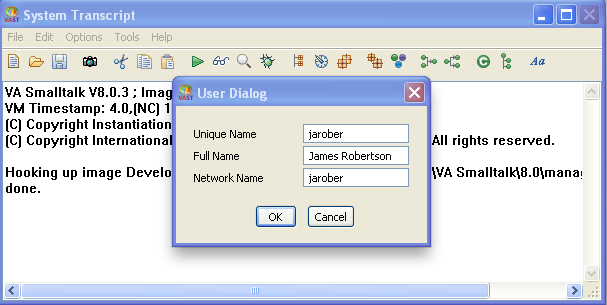
Next we'll change users. If you've set up ENVY in the default way, you won't be prompted for a password when you switch users. Pull down the "System" menu again, as shown below, and select "Change User":
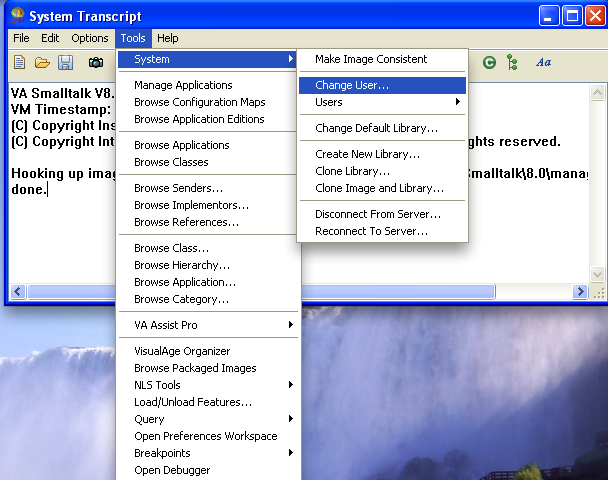
You'll see the following dialog come up, with all current ENVY users listed. Select the one you just created, and hit Ok:
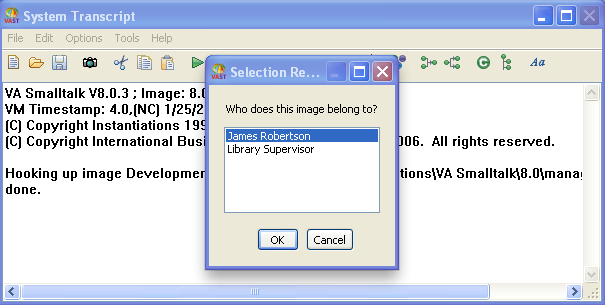
That's all there is to it - you can now start creating VA applications, and all of your code will be saved in the repository under this new user instead of under "Library Supervisor". We'll get into using the tools to create applications and deal with other repository uses in future screencasts.
Need more help? There's a screencast for this topic which you may want to watch. Questions? Try the "Chat with James" Google gadget over in the sidebar.
Technorati Tags: smalltalk, va smalltalk, envy, tutorial
Enclosures:
[st4u69-iPhone.m4v ( Size: 3736958 )]