A Look at the Comparison Tool
The Comparison tool - used to compare versions of code in Cincom Smalltalk - is new in VisualWorks 7.7.1, and there's been a bunch of talk about it on the mailing lists lately. I thought it might be useful to take a look at one of the common use paths you might take through it. To start, I connected to the public store repository, and selected part of my Silt blog server package:
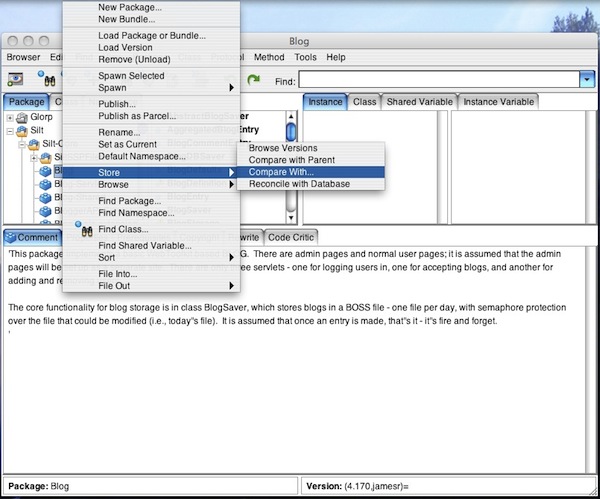
What I was doing above was selecting the package I wanted (Blog), and then, using the menu, comparing it with another version. That prompted a selection dialog - so I could select which version to compare to:
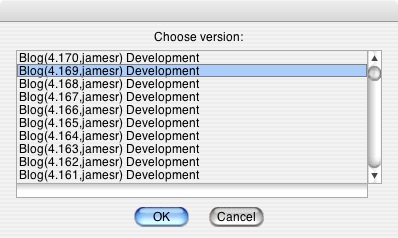
After selecting the package, the following window comes up - and this is where you start to see the new UI:
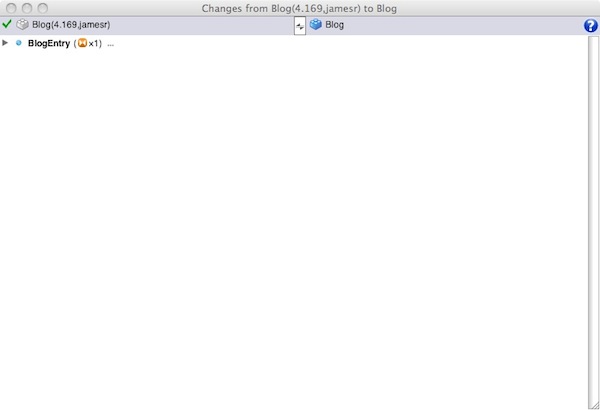
On the left side is the version I selected to compare against - on the right is what's loaded in the image. Notice the expansion symbol in the lower part of the UI; you click that to expand out and see the differences:
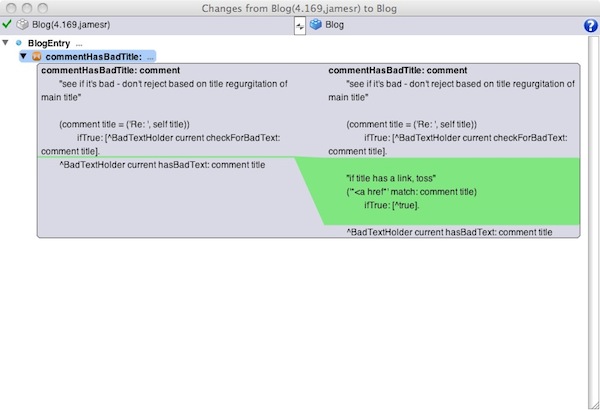
Notice how the green line runs from the left to the right, showing the changed/added/removed (in this case, added) text? That's how you can spot the changes quickly. When there are multiple changes, you can expand/collapse them individually. Now, if you do what I do, and patch a running system with diffs, you'll want the next option - right click at the top to summon an action menu:
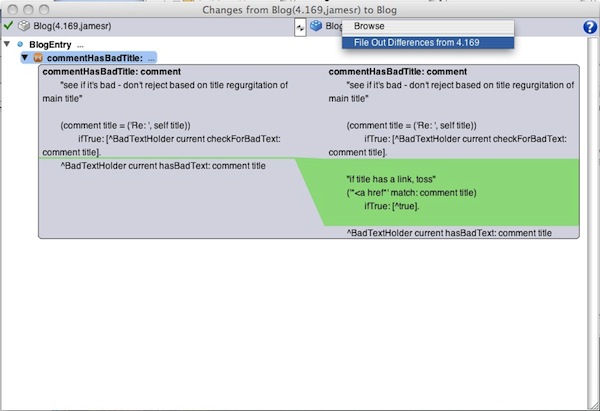
And there's a menu on the left hand side at the top as well:
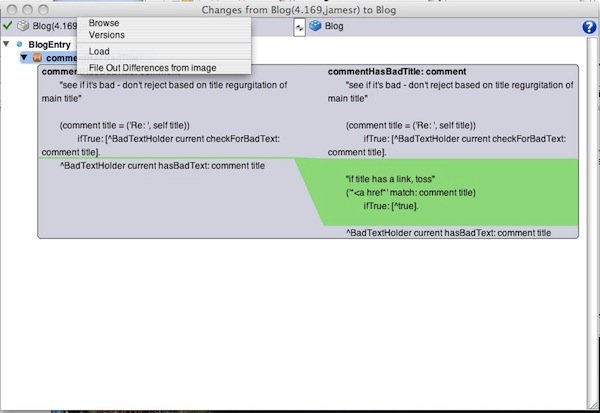
That wraps up the brief tour of the new Comparison tool - I'll be doing a screencast on it soon.
Technorati Tags: cincom smalltalk, comparison tool, visualworks, objectstudio
