ST 4U 297: Inspecting any Object in VA Smalltalk
Today's Smalltalk 4 You looks at a nifty little feature of VA Smalltalk - the menu options that make it easy to inspect arbitrary objects in VA. If you have trouble viewing it here in the browser, you can also navigate directly to YouTube. To watch now, click on the image below:
If you have trouble viewing that directly, you can click here to download the video directly. If you need the video in a Windows Media format, then download that here.
You can also watch it on YouTube:
During Smalltalk development, it's quite common to want to inspect arbitrary objects - and sometimes, it's not that easy to "dig into" the right level of the application for that. Fortunately, tools to deal with that are right in the VA environment. Take a look at the "Options" menu in the launcher:
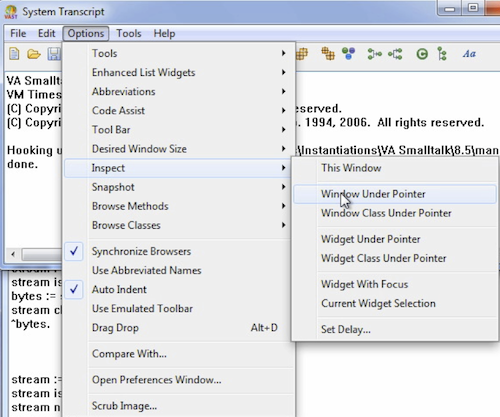
Notice the "Delay" option - if you want to inspect a widget (one of the options), you can set a countdown to give yourself time to get the cursor to it. Try that, and move the mouse to the toolbar for the launcher:
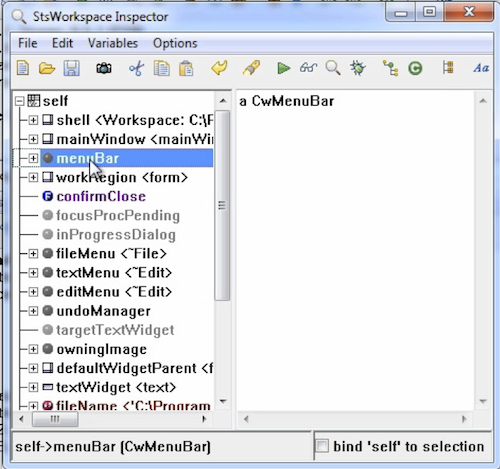
This is a really useful thing - where I work, using VisualWorks, we've built similar tools into the environment. In VA, they are already there.
Need more help? There's a screencast for other topics like this which you may want to watch. Questions? Try the "Chat with James" Google gadget over in the sidebar.
Technorati Tags: smalltalk, va smalltalk, inspecting
Enclosures:
[st4u297-iPhone.m4v ( Size: 2278517 )]
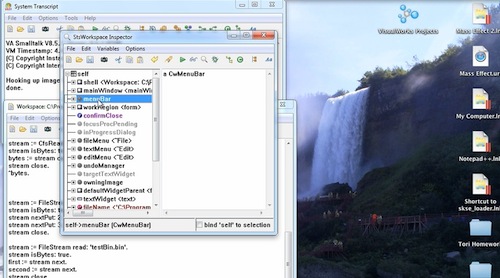 .
.