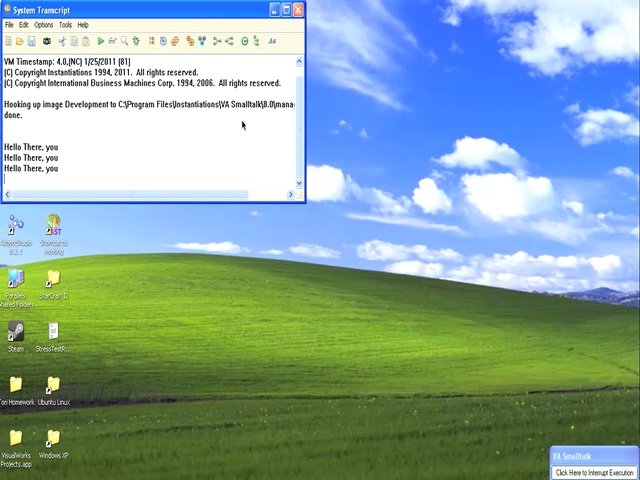ST 4U 88: Another Route to the VA Debugger
Today's Smalltalk 4 You shows you another way to get immediate access to the debugger in VA Smalltalk - the little "Debug THis" window that appears in the lower right corner of the screen when you start up the development environment. If you prefer a written walkthrough to video, then skip down to it. If you have trouble viewing it here in the browser, you can also navigate directly to YouTube. To watch now, click on the image below:
The video at the link has been reformatted to a smaller size; you can view the full size video as an MP4, or in Windows Media Format.
If you have trouble viewing that directly, you can click here to download the video directly. If you need the video in a Windows Media format, then download that here.
You can also watch it on YouTube:
Today we'll look at another route into the debugger in VA Smalltalk, which can be useful when trying to grab the foreground process. To show that off, we'll again create a Smalltalk process in the workspace, and then grab it with the debugger. Here's the code to kick off a simple process:
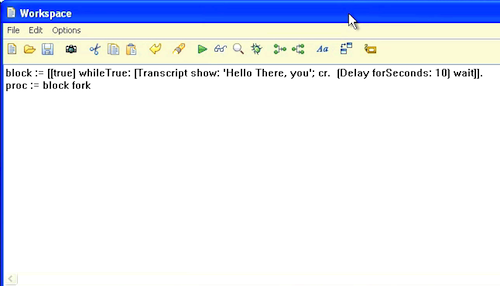
Now, when you started up VA, you may not have noticed the tiny little window in the lower right hand corner. It has one button, and gives you immediate access to the Debugger:
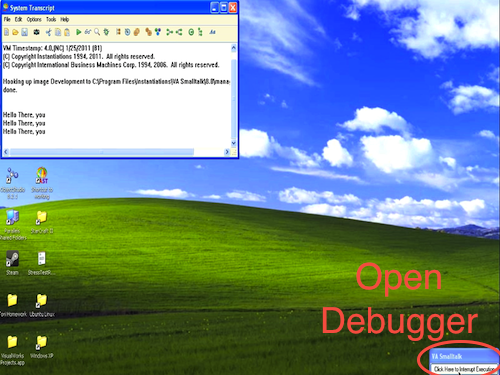
If you click that, instead of an empty debugger (which we saw in the last tutorial), you'll get the foreground process:
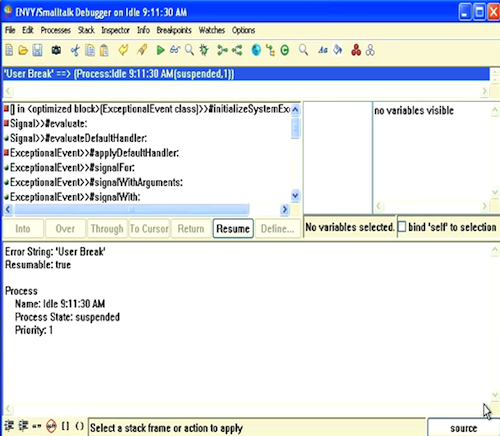
Now you can follow the same steps to debugging/terminating the errant process, via the Debug Other menu pick:
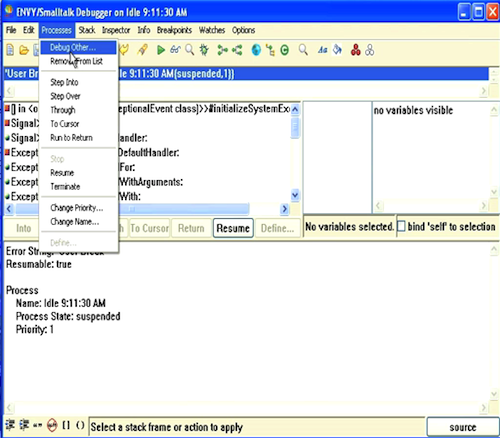
Need more help? There's a screencast for other topics like this which you may want to watch. Questions? Try the "Chat with James" Google gadget over in the sidebar.
Technorati Tags: smalltalk, va smalltalk, debugger
Enclosures:
[st4u88-iPhone.m4v ( Size: 2134753 )]