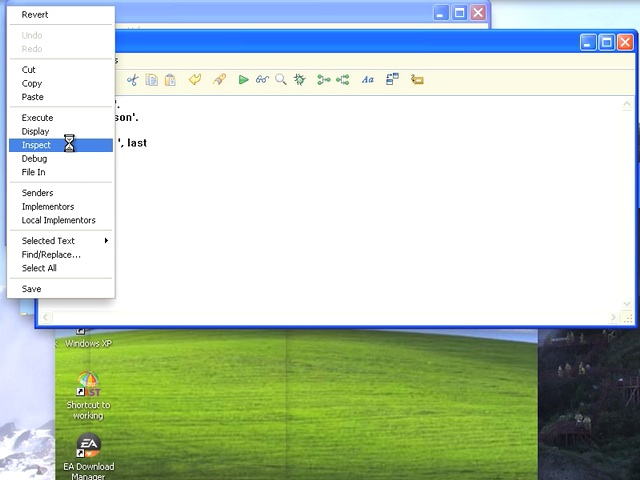ST 4U 77: The VA Workspace
Today's Smalltalk 4 You takes an overview look at the workspace tool in VA Smalltalk. If you prefer a written walkthrough to video, then skip down to it. If you have trouble viewing it here in the browser, you can also navigate directly to YouTube. To watch now, click on the image below:
If you have trouble viewing that directly, you can click here to download the video directly. If you need the video in a Windows Media format, then download that here.
You can also watch it on YouTube:
One of the most commonly used tools in any Smalltalk implementation is the workspace - it's where you do ad-hoc testing and exploratory coding. VA Smalltalk is no different - th eonly thing you have to know is that the Workspace is opened via File>>New in the Launcher, not via a menu item labeled "Workspace:
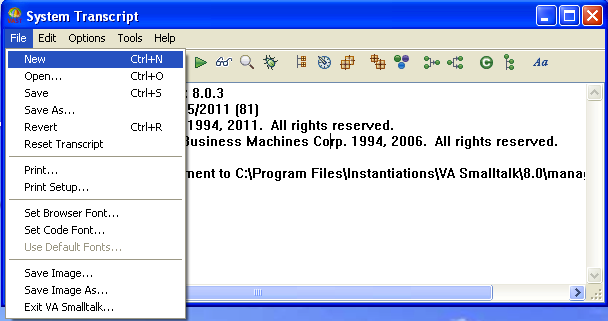
Once that's open, you can do exactly what you would expect - start typing Smalltalk code and executing it. There's full support for workspace variables, so you don't need to create temporary declarations and line your executions up. Here's the new workspace:
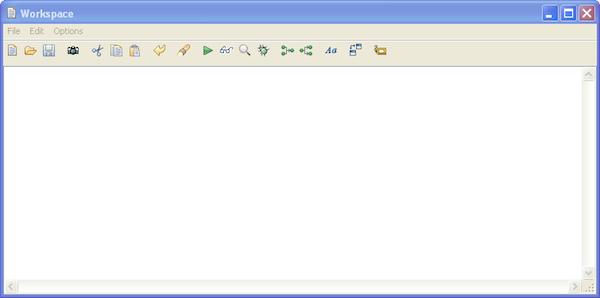
Now you can try typing in some Smalltalk code and executing it:
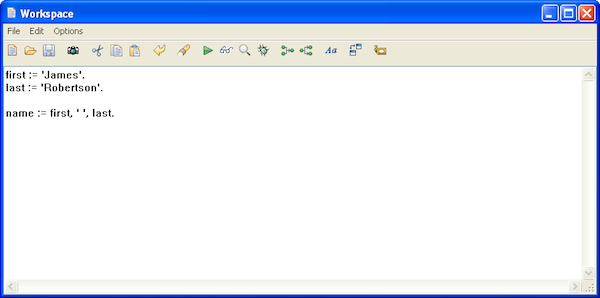
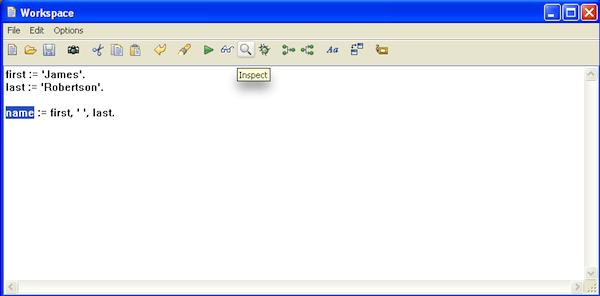
As you would expect, that gets you an inspector. You don't need to highlight the variable in question; you can just put the cursor down after it. You can also highlight any expression, of course.
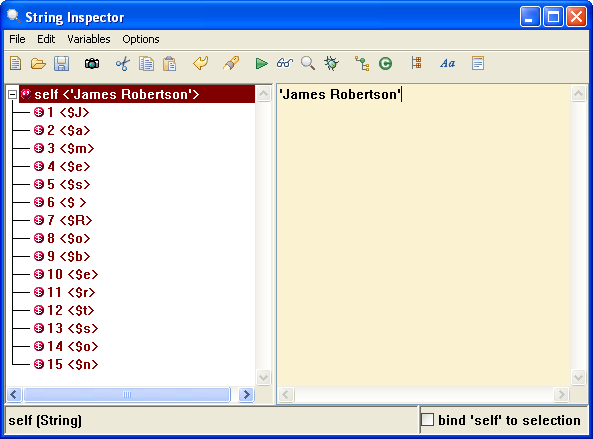
The toolbar contains a lot of additional functionality, including access to senders/implementors; simply highlight a message send, and use those. As shown in the screencast, each toolbar item has tooltip help - just walk across the workspace and explore for yourself.
Need more help? There's a screencast for other topics like this which you may want to watch. Questions? Try the "Chat with James" Google gadget over in the sidebar.
Technorati Tags: smalltalk, va smalltalk, tutorial, workspace
Enclosures:
[st4u77-iPhone.m4v ( Size: 5945075 )]