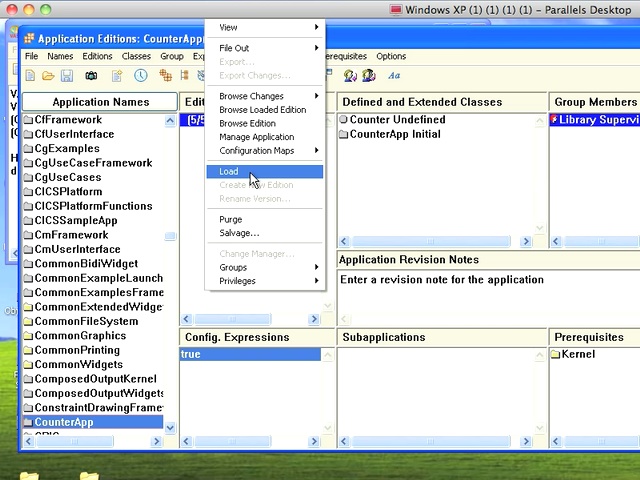ST 4U 84: Recovering Code in ENVY
Today's Smalltalk 4 You starts looking at how ENVY (the source code control system) for VA works. To do that, we'll go back to the example used in the debugger screencasts - an example that we didn't version of, or save an image for. Never fear though - ENVY keeps track of everything for you. If you prefer a written walkthrough to video, then skip down to it. If you have trouble viewing it here in the browser, you can also navigate directly to YouTube. To watch now, click on the image below:
If you have trouble viewing that directly, you can click here to download the video directly. If you need the video in a Windows Media format, then download that here.
You can also watch it on YouTube:
Today we'll start looking at how ENVY (the source code management system) works in VA Smalltalk. To do that, we'll go back to the simple Counter application that was used in the debugger screencasts. When we did that, you might recall that the code wasn't specifically published in the repository, nor was the image saved. Like other Smalltalk systems, all of that work was saved. Unlike the ones that use a change log type system, it's all integrated in VA with source code control. What you see below is a view of the Applications browser - you'll note that the CounterApp is not there. That's because we're only looking at what's in the image now:
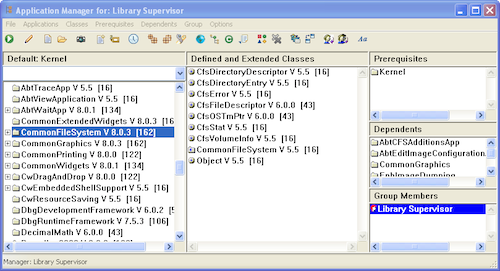
What we need to do is look at all of the Application Editions in the source code repository. Pull down that menu item from the launcher:
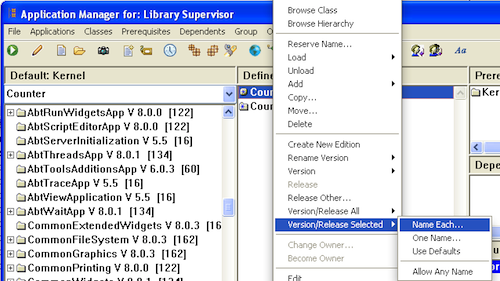
Scrolling down, we find CounterApp. Notice the version is just a timestamp; try clicking on some of the other Applications, and you'll notice normal version strings. That's because those were specifically published (by Instantiations), while our application was simply checkpointed by ENVY. That checkpoint does let us recover, however.
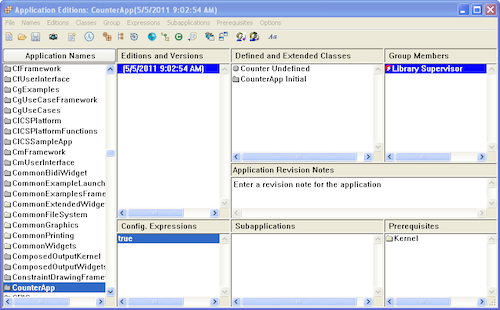
Now select the edition, right click, and pick Load from the menu. This will load the checkpointed edition into the image:
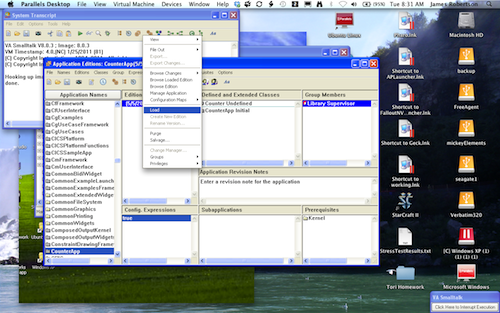
To complete this, select the class(es) on the right, right click, and select Load again. In this example, there's only one class to load:
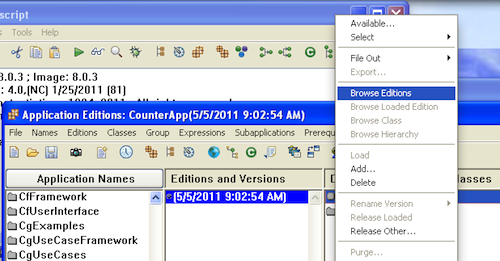
Now open up an Application Browser (on the image, not on the repository) to look at what you recovered:
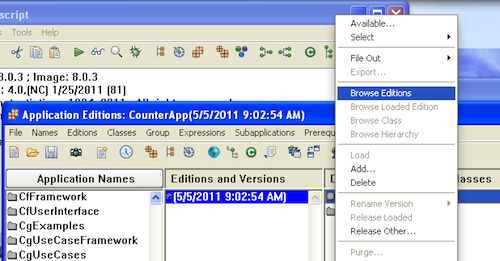
There's your code - now ready to be moved forward (and published with an actual version string). Next time we'll take a look at how to publish an edition with complete version information
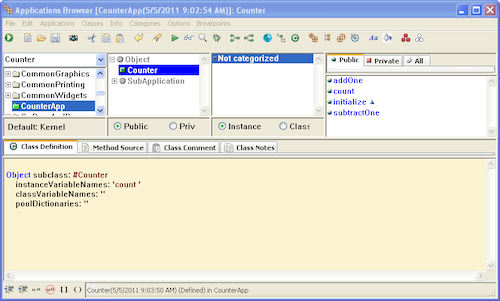
Need more help? There's a screencast for other topics like this which you may want to watch. Questions? Try the "Chat with James" Google gadget over in the sidebar.
Enclosures:
[st4u84-iPhone.m4v ( Size: 6319137 )]