ST 4U 225: Embedding a Windows Application in VA Smalltalk
Today's Smalltalk 4 You looks at embedding a standard windows app (WordPad in this case) into a VA Smalltalk window. If you have trouble viewing it here in the browser, you can also navigate directly to YouTube. To watch now, click on the image below:
If you have trouble viewing that directly, you can click here to download the video directly. If you need the video in a Windows Media format, then download that here.
You can also watch it on YouTube:
Today we'll use the VA OLE support to embed a Windows application into a VA Smalltalk window. We'll use a standard editor - WordPad. To get started, open the VA Organizer, create a new application and part, and add in an OLE client control (To see those steps, refer to this tutorial.
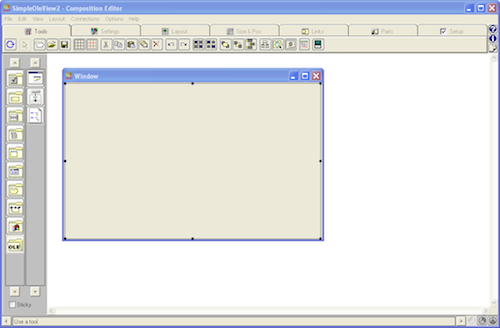
Double click on the client part, scroll down to "clientName", and select one of the available options from the drop down. THe list will vary based on what you have installed on your system; we'll pick WordPad, which should always be available:
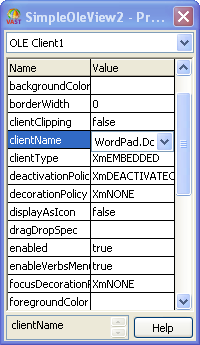
Next, we'll change decorationPolicy and focusDecorationPolicy to XmNONE - this will remove any application borders, embedding the tool completely into our window:
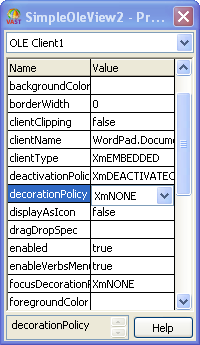
Finally, go to File>>Test, and see the embedding in action:
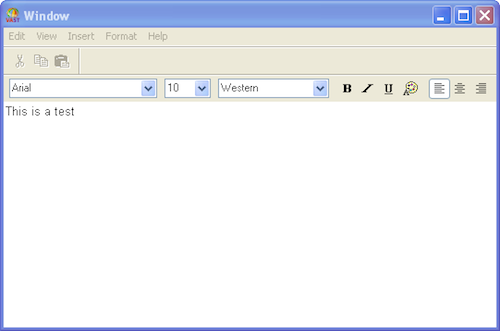
Need more help? There's a screencast for other topics like this which you may want to watch. Questions? Try the "Chat with James" Google gadget over in the sidebar.
Technorati Tags: smalltalk, va smalltalk, ole
Enclosures:
[st4u225-iPhone.m4v ( Size: 3437587 )]
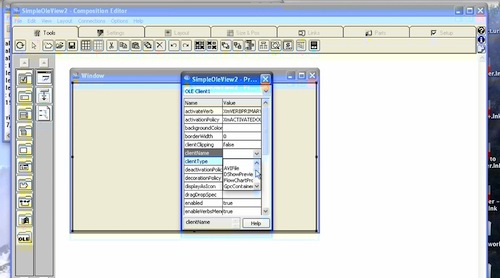 .
.



