ST 4U 221: Limiting Your Connections Viewed
Today's Smalltalk 4 You digs into the Composition Editor in VA Smalltalk again. It's easy to add enough connections to make things a bit confusing - fortunately, you can filter them in various ways. If you have trouble viewing it here in the browser, you can also navigate directly to YouTube. To watch now, click on the image below:
If you have trouble viewing that directly, you can click here to download the video directly. If you need the video in a Windows Media format, then download that here.
You can also watch it on YouTube:
Today we'll look at filtering the connections view in the composition editor. While our simple example has a small number of connections, it will serve to demonstrate how you can filter out what you do and don't want to see. First, pull down the "Connections" menu:
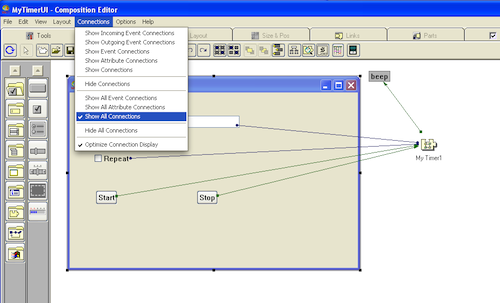
By default, you'll be seeing all connections. Try selecting "Hide all Connections":
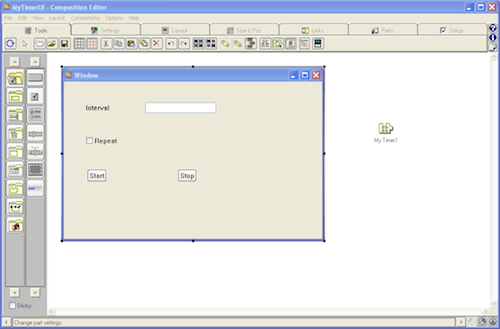
Now we are looking at a canvas with just our parts on it. At this point, we can return to the same menu and start turning connections selectively on - for instance, just the events:
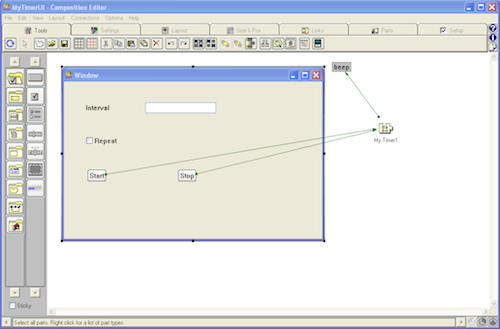
Or just the attribute connections:
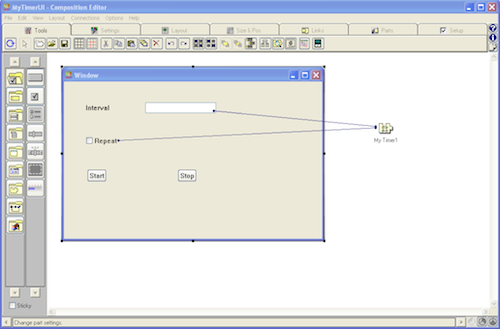
By doing this, we can examine our connections in detail and not get lost in the full complexity. You can also tell what's going on at a glance - note that event connectors are green, while attribute connectors are blue.
Need more help? There's a screencast for other topics like this which you may want to watch. Questions? Try the "Chat with James" Google gadget over in the sidebar.
Technorati Tags: smalltalk, va smalltalk, parts
Enclosures:
[st4u221-iPhone.m4v ( Size: 2062913 )]
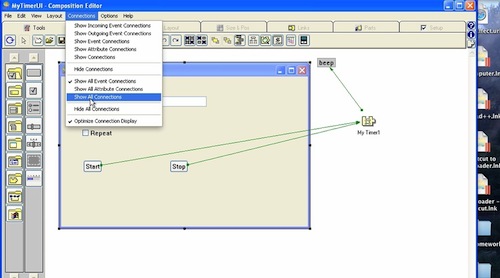 .
.



