ST 4U 188: VA Smalltalk Command Line Options
Today's Smalltalk 4 You looks at starting VA Smalltalk up from the command line. If you have trouble viewing it here in the browser, you can also navigate directly to YouTube. To watch now, click on the image below:
If you have trouble viewing that directly, you can click here to download the video directly. If you need the video in a Windows Media format, then download that here.
You can also watch it on YouTube:
Today we'll take a look at starting VA Smalltalk from the command line. While you would normally start up your development environment from an icon or the start menu on Windows, you might deploy to Linux, or need to set up a Windows "cron" job. The simplest way to start the environment up is to just run the VM:
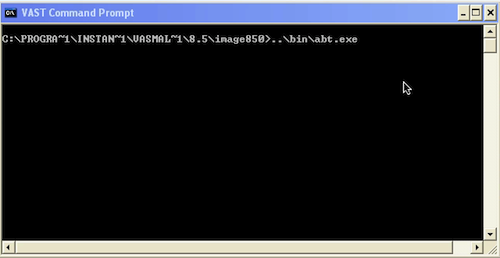
By default, the VM will look for abt.icx in the current directory, and start that. What if you want to start a different image? Use the -i argument:
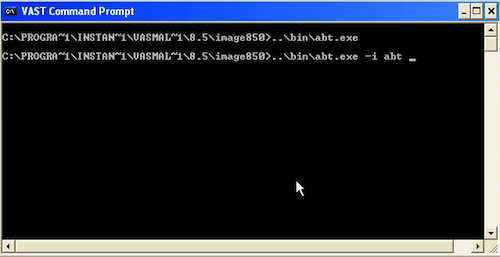
Note that we omitted the extension .icx; you need to do that, as the VM will append it itself. There are a lot of command line options you can use to control startup options (memory usage, logging - tons of stuff) - you'll want to examine the docs in detail for that:
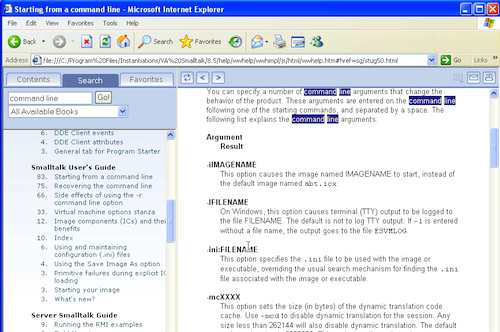
Need more help? There's a screencast for other topics like this which you may want to watch. Questions? Try the "Chat with James" Google gadget over in the sidebar.
Technorati Tags: smalltalk, va smalltalk, command line
Enclosures:
[st4u188-iPhone.m4v ( Size: 4138408 )]
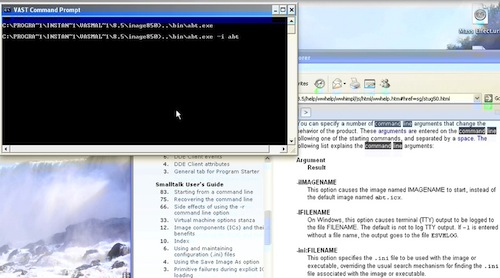 .
.




Comments
Re: ST 4U 188: VA Smalltalk Command Line Options
[anonymous] February 1, 2012 12:35:59.789
Is there a non commercial or NC version of VA Smalltalk similar to Visual Works? If so, how do I request a copy?
Re: ST 4U 188: VA Smalltalk Command Line Options
[James Robertson] February 1, 2012 17:19:41.559
Yes there is. Visit instantiations.com and download it:
[link 1]
[1 http://www.instantiations.com/products/vasmalltalk/download.html]
Re: ST 4U 188: VA Smalltalk Command Line Options
[Sebastian Heidbrink] February 1, 2012 20:53:28.447
Here`s an additional nice overfiew on possible command line parameters for the VAST VM.
[link 1]
[1 https://www-304.ibm.com/support/docview.wss?uid=swg21158425]