ST 4U 173: VA Asist Pro
Today's Smalltalk 4 You looks at some of the features that VA Assist Pro brings to VA Smalltalk. If you have trouble viewing it here in the browser, you can also navigate directly to YouTube. To watch now, click on the image below:
If you have trouble viewing that directly, you can click here to download the video directly. If you need the video in a Windows Media format, then download that here.
You can also watch it on YouTube:
Today we'll look at some of the tool support that's now part of the standard VA Smalltalk image from VA Assist Pro - something that used to be an add on. To demonstrate, we've created a small application with one simple class, Person:
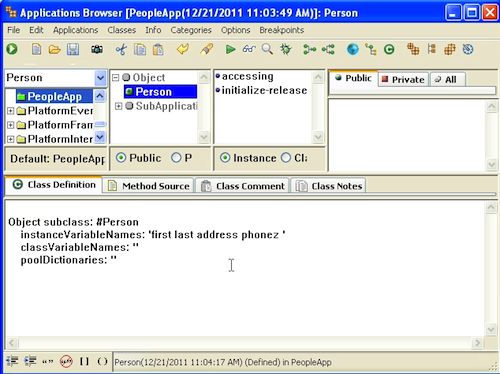
First, select the class in the browser, use the context menu, and take note of the VA Assist Pro pull right. Go into that, and try All Instances>>inspect:
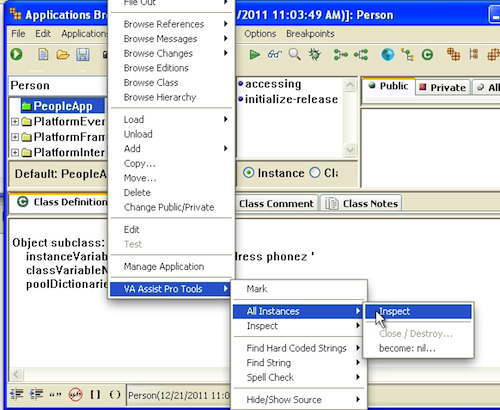
Since we haven't created any, you should not find any. Next, try the Hard Coded Strings check against the class:
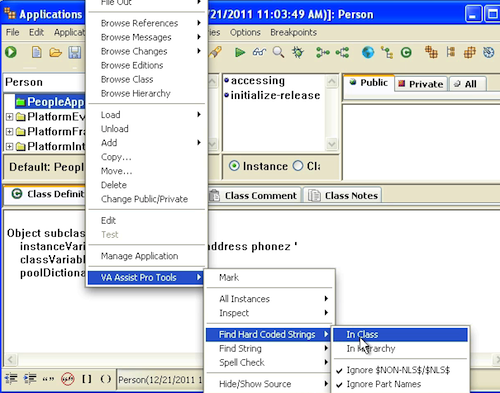
We've hard coded the first and last names in the initialize method, and that's what turns up:
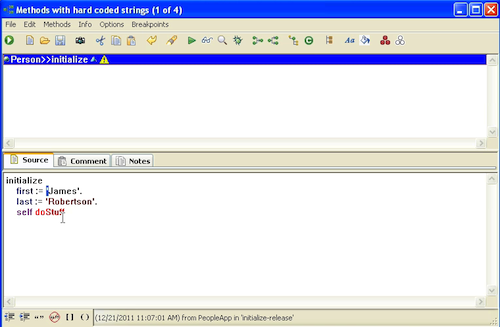
This can be a really useful way to find "magic" data that's been added to your application. Next, let's spell check the class. We've added an instance variable named phones to show what this check does not do:
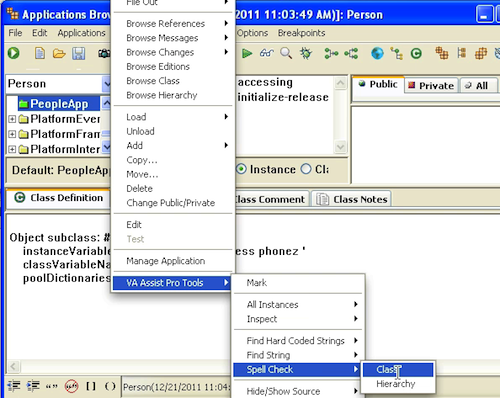
As you can see below, what it actually finds are references to messages that are not in the image (note the red in the browser pane):
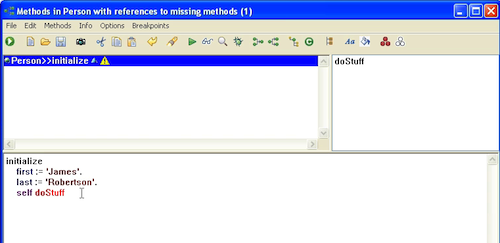
After creating an instance in a workspace, let's look for all instances again:
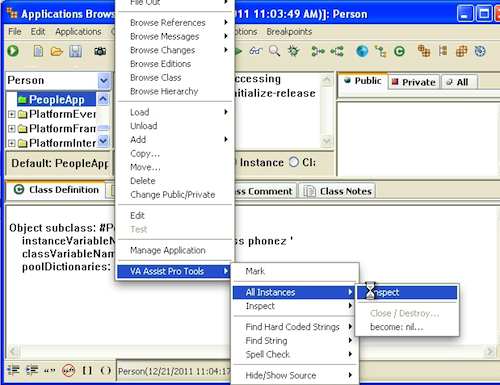
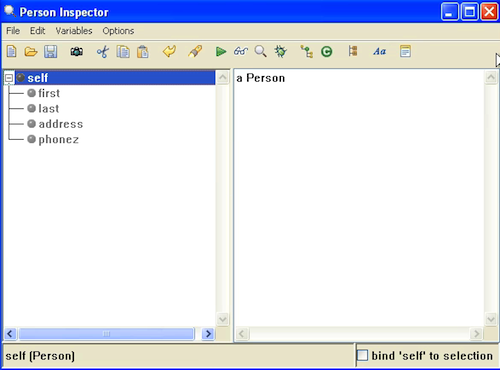
As you can see above, there's an inspector on the one instance now. Another handy (but dangerous) option is niling out all instances. In the first of the two images above, note the become nil option. Selecting that gives you this warning:
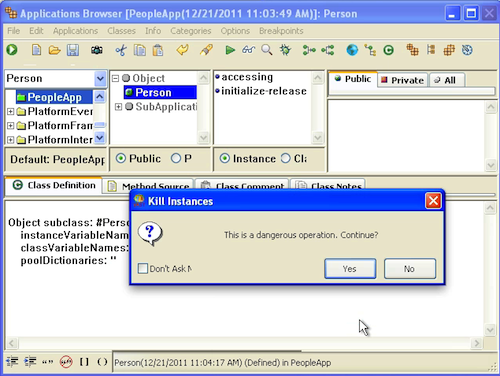
That can be useful in testing, but as the system tells you, it's dangerous. Use it with care. There are a few more options in the VA Assist Pro menus, and many of them scale across applications, not just a single class - take some time to explore.
Need more help? There's a screencast for other topics like this which you may want to watch. Questions? Try the "Chat with James" Google gadget over in the sidebar.
Technorati Tags: va smalltalk, smalltalk, va assist pro
Enclosures:
[st4u173-iPhone.m4v ( Size: 5027145 )]
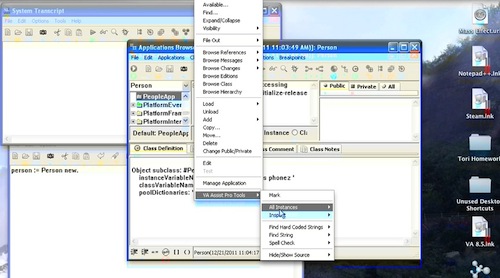 .
.



